
Have you checked the internal storage capacity of your computer? Do you still have enough space for your documents, pictures, and videos? These questions might bother you now, particularly if your answer is yes. Well, that is true enough because all of us need adequate storage capacity.
In our gadgets, we have our primary and secondary storage devices. These two have quite differences, especially in terms of storage longevity. Primary storage like RAM stores information fast but only in a short period. Whereas, secondary storage devices like SSD and HDD keep data in a long period.
The solid-state drive works faster as it utilizes flash memory. It does not have any moving parts. That is why it also durable. However, hard disk drive read or write information by spinning a disk. Its mechanical parts make it vulnerable to breakage and magnetic fields.
Nevertheless, both of these secondary storage devices have integral parts to play on our computer. The hard disk drive is best for mass storage, while Solid-state drive is best for speed. Your choice is a matter of your requirement. Well, if you want to have SSD only on your PC, that is entirely possible. If you want to have them both on your PC, that is also acceptable. At any rate, you might still stand for one side only. That is why we provide you with more details. Keep reading, and be informed!
SSD VS HDD

Durability
SSD is more hard-wearing and resistant than HDD. When you happen to drop your laptop with SSD, the first thing that might break is the screen, not the SSD. It can also withstand extreme temperatures than HDD. However, HDD is said to be susceptible to any magnetic fields because of its mechanical parts.
Speed
SSD’s working speed can reach 100 microseconds. It only means that you can load your application faster, and have a better system. It is very recommendable to those who are involved in web hosting as it involves faster web loading. Whereas, HDD can access data at about 10,000 microseconds. That’s a big difference.
Efficiency and Reliability
The flash memory that SSD uses makes it ahead once more over HDD. It requires less battery life to operate as SSD does not have any moving parts. HDD uses magnetic platters that, when uses frequently, can cause failure in the system.
Storage capacity
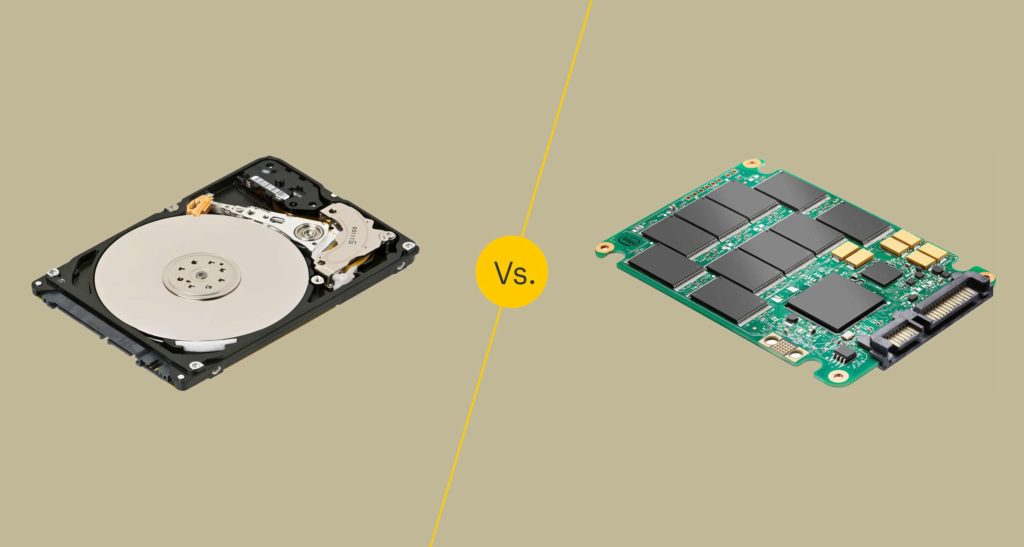
The best feature that makes HDD better over SSD. It can exponentially store tons of information at a lower price.
Variety of size
SSD’s comes in different size such as 2.5”, 1.0” and many more. For this feature, SDD is more suitable for the most operating system. In HDD you only have two option between 3.5” and 2.5”.
Between these two types of secondary storage devices, the solid-state device seems to be much convenient and sufficient. Then again, solid-state drives are more expensive than a hard disk drive.
Types of Secondary Storage
Solid State Storage – This type is made up of silicon microchip. It is a non-volatile storage device that stores information without power supply. Some examples of these are the USB stick and a solid-state drive. It is more portable since it does not have any moving parts. The technology of flash memory makes it faster than any secondary storage device. Hence, this is suited for smartphones and digital cameras.
Magnetic Devices – This type rotates around a magnetized medium of storage. Some magnetized media include floppy disks, hard drives, and magnetic tape. Similarly, to solid-state storage, it is also non-volatile storage that can save files even in the absence of power. It is cheaper and widely used. The read-write way of storing data allows the re-use of storage capacity. Hence, it can hold numerous data but has a low access capacity.
Optical Devices – This type uses a laser beam to scan information from a rotating metal or plastic disc. It uses the refraction of light to read and write information. The reflective and non-reflective regions characterize the binary data. It includes CDs, DVDs, and Blu-ray discs.
How Can I Store My Media Files?
There are three ways that you can store your photos, videos, and documents longer. This includes the following:
Disk Drive

It is not enough that you just back up your files in just one storage. That is why you can have two or more, one in your USB flash drive, one in your PC, and one in your 8TB drive. Whatever we do, this type of storage device is very prone to environmental disasters, human error, and malicious software. Therefore, you should keep your USB flash drive in a clean-box away from any possible damage.
Optical Disc

A high-quality disc is much recommended in this type of storage. Of course, you should place it in a clean, cool, and dry place. Pictures or videos stored in an optical disc cannot be infected by malware. Unfortunately, CD and DVD’s are not enough to store a photo collection. That is why you might consider Blu-ray disc that can store more pictures and videos.
Cloud Storage

In this type of storage, you will have to pay for the subscription and essentially for the storage occupied by your files. The downside is that you don’t have control in your files. It is a must that you secure first the reliability and efficiency of any online store.
The Photo stick – Solid-State Drive

Are you finding for ultimate storage capacity for your mobile phones and laptops? Look no further as Photo stick can organize and back up all your lost photos, videos, and files, Read this review to learn more about it. This USB stick comes along with numerous advantages. First on the apogee is the storage capacity, which varies from 8GB, 64GB, 128GB, and more. It is very flexible that it can accept diverse extensions like PNG, JPEG, MOV, MPEG4, GIF, RAW, MOV, and many more. The speed is really great as it gathers your files in just a few seconds or minutes. Once you plug in your USB stick into your computer, it will instantly copy and back up your data. You can use this without any internet connection.














