
Creating drawings for patent applications can feel like juggling paintbrushes while riding a unicycle. Whether you’re an art enthusiast or an accomplished illustrator, it’s easy to slip up.
A few errors can send your application straight back with a big, red rejection stamp. That’s why avoiding common errors is critical. Before diving into the tips, here’s a breakdown to help you avoid major headaches.
Key Points
- Professional patent drawings save time and money.
- Errors lead to rejections by the USPTO.
- Standards and guidelines must be followed.
- Small inaccuracies can ruin an application.
- Clarity and precision are essential.
1. Professional Help for Patent Drawings Can Save the Day

Some people decide to tackle patent drawings solo. That’s like building IKEA furniture without instructions – frustrating and prone to mistakes. Accurate representations are non-negotiable for the U.S. Patent and Trademark Office (USPTO). According to USPTO standards, clear and detailed patent drawings reduce the risk of rejection.
A professional draftsman ensures precision and compliance. They handle technical drawings, 3D modeling, and trial graphics with finesse. You save time, avoid costly errors, and get patent drawings that genuinely reflect your product. No stress, no hassle.
Artworks IP specializes in patent drawings. Their expertise ensures your drawings align with USPTO standards. Their services include technical drawings, 3D modeling, and trial graphics—all delivered promptly and affordably. Why risk rejection when a professional can handle it seamlessly?
2. Understand USPTO Standards for Patent Drawings
The USPTO demands accuracy, precision, and clarity in all drawings. Failing to meet these standards means risking rejection. Lines must be sharp, and proportions should mirror the product. Anything less, and you’re setting yourself up for disappointment.
Top tips for staying within USPTO guidelines:
- Avoid color—stick to black and white.
- Use the right scale for every detail.
- Label parts clearly without overcrowding.
Meeting these standards isn’t just about pleasing the USPTO; it’s about presenting your invention in the best possible light. Clear, professional patent drawings make a strong case for your invention’s uniqueness and functionality.
3. Annotations Matter in Patent Drawings
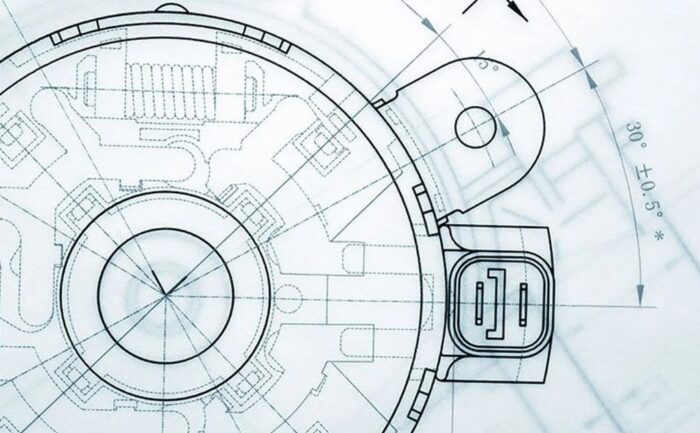
Annotations are like subtitles for your drawings. Without clear labels, even the most stunning drawings leave examiners guessing. USPTO standards require each part to have clear labels, avoiding confusion.
Clear annotations allow reviewers to connect the visual elements with your written description seamlessly. Without proper labeling, critical components might be misunderstood or overlooked altogether.
What to do:
- Use arrows sparingly.
- Label consistently.
- Place annotations where they won’t obscure details.
Annotations are not just helpful; they’re mandatory for clarity. Each label should guide the reviewer effortlessly through your invention’s structure and functionality.
4. Avoid Errors in Perspective Views
Perspective views can add depth but often lead to errors if not done correctly. Misaligned angles or inconsistent viewpoints confuse reviewers. They’re helpful but need to be executed with precision.
Pro tips:
- Use orthographic views when possible.
- Align perspective views with the base diagram.
- Confirm all angles match the intended proportions.
Perspective views should enhance understanding, not complicate it. Proper alignment and consistency are key to achieving this.
5. Use Tools to Simplify the Process

Digital tools help avoid human error. Software like AutoCAD or Adobe Illustrator streamlines the creation of professional-quality drawings. They offer precision that manual methods can’t match.
Best practices:
- Use vector software for crisp lines.
- Save files in USPTO-approved formats.
- Test print to ensure accuracy.
Leverage technology to work smarter, not harder. Digital tools save time and enhance the quality of your work.
6. Ensure Your Drawings Reflect Functionality
Every line and shape should convey a purpose. Illustrations must clearly show how the invention works, not just how it looks. Functionality is often overlooked in favor of aesthetics, leading to rejections.
Key recommendations:
- Show all moving parts in action.
- Include operational diagrams for clarity.
- Highlight key mechanisms without overloading the design.
Functionality is the backbone of patent drawings. Ensure that every detail emphasizes usability and innovation.
7. Address Common Feedback Before Submitting
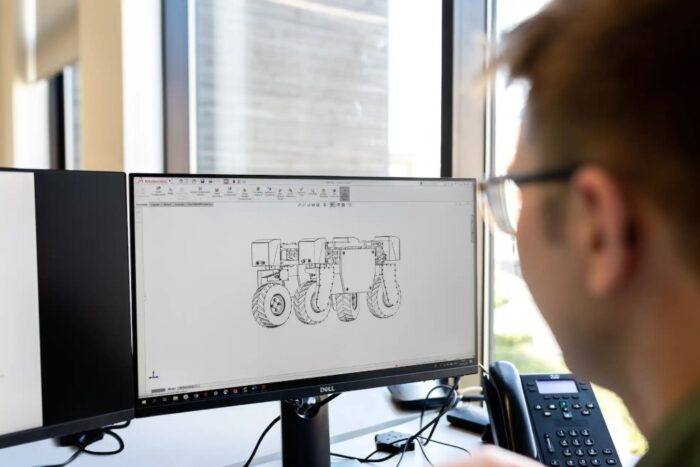
Examiners often provide feedback that is predictable if you know the pitfalls. Anticipating their concerns saves you time and revisions. Issues like missing labels or unclear views are common.
How to prepare:
- Check common issues flagged in similar patents.
- Address potential gaps in the first draft.
- Use professional services to preempt errors.
By addressing feedback proactively, you increase the chances of approval and avoid unnecessary delays.
Common Mistakes To Avoid
Common Mistake 1 ─ Ignoring Proportions
Proportions make or break a patent illustration. Imagine submitting a car design where the tires look like oversized doughnuts. Exaggerations or inaccuracies confuse the examiner and can derail your application. Proportions must faithfully represent your invention’s dimensions and layout.
How to get it right:
- Measure every detail meticulously.
- Use consistent scaling for all parts.
- Cross-check proportions with the actual product.
Inaccurate proportions can leave a negative impression and create unnecessary questions about your invention’s feasibility. A keen eye for detail is your best ally here.
Common Mistake 2 ─ Overcomplicating Details

Adding unnecessary details might seem helpful, but it creates clutter. USPTO reviewers need clarity. Overcrowded drawings make it hard to understand the invention’s key features. Avoid filling your drawings with every possible nuance, as it dilutes the main focus.
Keep it clean:
- Highlight only functional elements.
- Avoid decorative details.
- Ensure each feature serves a purpose.
Clear, concise drawings help reviewers grasp the core aspects of your invention quickly. They’re not there to admire artistry; they’re looking for usability and innovation.
Common Mistake 3 ─ Forgetting Section Views
Complex designs often require section views to showcase inner workings. Skipping them means your invention might not be fully understood. Think of section views as an x-ray that reveals what’s beneath the surface.
Quick fix:
- Add sectional views for intricate mechanisms.
- Use dashed lines to indicate cuts.
- Label all visible components clearly.
Section views are indispensable for mechanical or multi-layered designs. They highlight aspects of your invention that exterior views cannot show.
Common Mistake 4 ─ Ignoring Margins and Spacing
Margins and spacing matter more than you’d think. Crowded drawings or poorly aligned margins scream amateur. They disrupt the flow and readability, making your submission look unprofessional.
How to fix it:
- Maintain 1-inch margins.
- Keep consistent spacing between elements.
- Double-check alignment before submission.
Proper spacing ensures that every detail has room to breathe and communicates its purpose effectively. Margins also provide a clean, polished look that reflects attention to detail.
Common Mistake 5 ─ Forgetting Cross-References
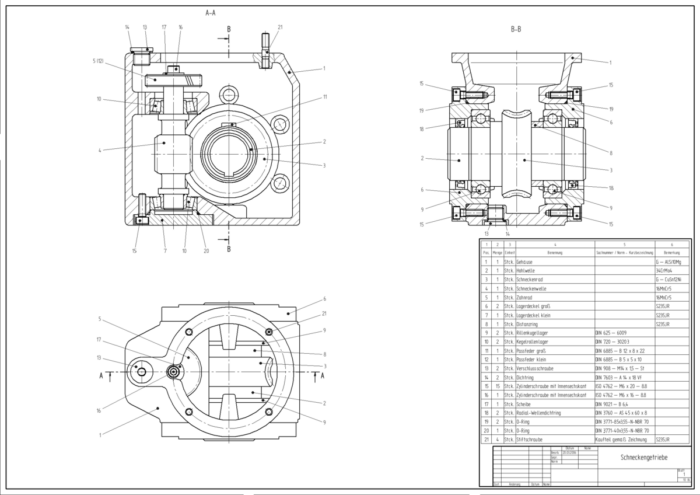
Cross-references connect diagrams to descriptions. Missing cross-references create confusion and slow down the review process. When elements in your illustration don’t match the written description, examiners are left piecing together the puzzle themselves.
Avoid the hassle:
- Number diagrams sequentially.
- Match numbers in the illustration to the written description.
- Check for consistency before submission.
Cross-references act as bridges between your visual and written documentation. They keep everything cohesive and understandable.
Common Mistake 6 ─ Skipping Revision Checks
Errors sneak in when revisions are overlooked. A single unchecked error can derail your entire submission. Revising is not just about spotting typos; it’s about ensuring that every element aligns with USPTO requirements.
Tips for better review:
- Print a draft to check for alignment.
- Get a second pair of eyes for feedback.
- Compare each version against USPTO standards.
Revision is your last line of defense. Treat it as an essential step, not an afterthought.
Final Tip ─ Trust the Professionals
Taking shortcuts when creating patent drawings is tempting but rarely pays off. Professionals deliver accuracy and expertise. Their services save you time, effort, and unnecessary stress. Don’t risk a rejection stamp; let the experts handle your drawings.














