
Data loss is a relatively common problem that can turn into a real nightmare – whether lost data is of business or emotional importance. Sometimes our computers give us some unpleasant surprises in the form of problems regarding the accessibility to information that’s stored on devices, both internal and external.
The scare is huge and the immediate priority is to recover data from a damaged hard drive. These problems can occur both in a desktop computer and in laptops, USB, external hard drives etc. and do not depend on anything in particular, so it’s always advisable to make backup copies of the information (images, writings, university theses, projects, etc.) that’s stored on any type of device.
Since there is no use in freaking out, swearing and neither in breaking your monitor and keyboard with some quick ninja movements once it happens, the thing is clear – you need to calm down and think carefully about the next steps. We’ll walk you through a few essential steps – what to do first, what programs can help you save the data, and lastly, what you need to do to prevent this annoyance from happening again.
Why can this happen?

Although the use of a hard drive is useful in so many ways, it’s also disadvantageous because it is susceptible to catastrophic failures. One of the main causes of data loss is accidental formatting of the hard drive and other problems linked with this component. Well, as humans, we’re supposed to make mistakes, so it’s okay. What matters is to find a way to fix this without making even bigger trouble.
There are many reasons why data loss might happen: physical damage, damaged files,
some internal mechanical failures that usually result in corruption or inaccessibility of hard disk files and folders, unstable power supply, firmware malfunctions, etc.
First of all…

Hard disk repair is not rational if the damage is physical since it requires a replacement of the defective parts with the correct ones from the identical hard disk – however, nothing guarantees that the damaged hard disk will work as it worked before.
Therefore, the process of saving (restoring) data is accessed by having the damaged HDD temporarily enabled first by professionals and then copying its contents to the correct disk, sector by sector. This job is quite difficult and definitely not recommendable for you to do it yourself unless you’re a computer geek or an extremely handy person. So, just don’t play with fire and get some assistance – there’s a bunch of great companies like DataSector in every town that will be more than eager to lend a helping hand on this. You should definitely give them a chance.
Alright…

Any data loss caused by accidental deletion, formatting, virus operation, loss of partitions, etc… We consider it a logical failure. So basically, what’s important here is that the hard disk is mechanically completely correct, so it’s possible to access it physically without any hassle from the first to the last sector.
The first step…

The first thing you need to do when you notice that all this happened – stop working on that computer or using the HDD – right away.
The reason for this is quite simple.
When your computer’s operating system deletes a file, it actually only marks the space that the file occupied on the hard disk as free. So, the file is still there, but the computer considers it perfectly suited to “overwrite”. If the overwriting happens, the process of recovering the file becomes much, much more difficult – and sometimes impossible. Work on that computer as little as possible until the files are safely restored (and backed up, just in case), because every time your computer writes any information to it, the chances of recovering a file are drastically reduced.
Then…
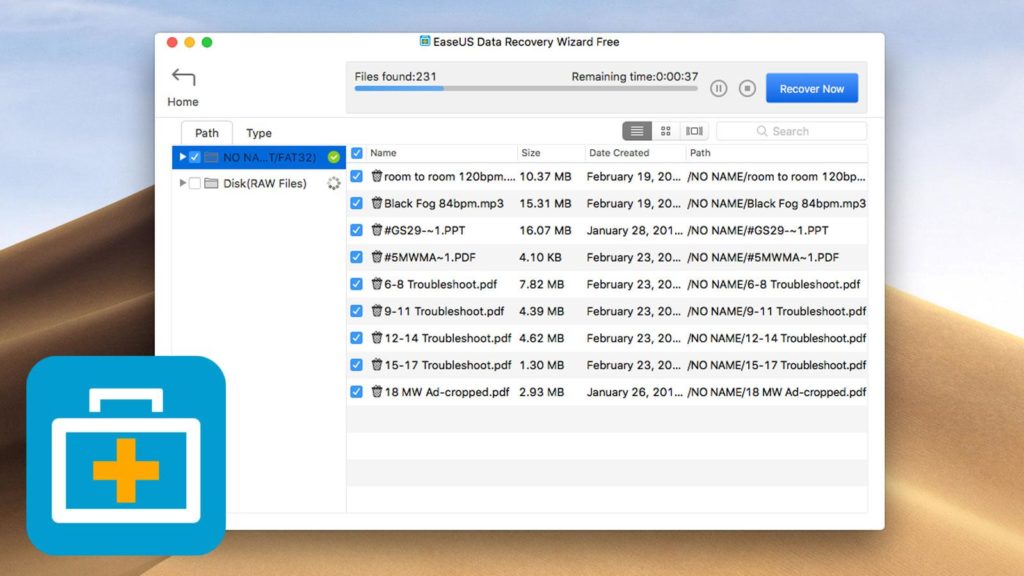
…we have the second step, that is, finding the right data recovery program. Using different software is one of the best ways to take advantage of lost, deleted or inaccessible data. The data recovery market is full of software that allows the user to recover everything with 0% risk.
Depending on which operating system you are using, we will suggest some solutions that might help, provided you have followed the first step. According to TechRadar, some of the most praised data recovery softwares might be Recuva, which has a free version, but also a premium one; OnTrack Easy Recovery, EasyUS Data Recovery Wizard, CleverFiles Disc Drill and Active File Recovery. However, if you find any other one or if you get a good recommendation, that will work too – you only need to make sure it’s verified.
The last step…

…is to actually recover the files. After choosing the tool that works best for you, it’s time to scan your hard drive. It’s important that, if at all possible, you connect the hard drive to another computer so that you don’t need to install the file recovery program on the same hard drive where the requested file was located, thus reducing the chances of the operation succeeding.
The scan duration depends on the tool selected, as well as whether we scan the entire drive or just a specific folder. That’s why it may take several hours for a specific folder which is, of course, smaller than the whole partition or drive that might take up to several days.
You simply download the program, install it and follow the instructions step by step, and the process will be complete. Preparing for scanning is always the same – you will point the program to the hard drive or folder where the file is located and run the scan. When the scan is complete, you will receive an expanded list of files, most of which are system and temporary files that the OS generates during some operations and deletes them as needed. When you find what you are looking for, the recovery comes down to just a few mouse clicks – right-clicking and directing to the location where the files should be saved.
If you happen to have gone through all the steps without success, just give the same application the chance to search the entire drive if you originally gave it a search for only a specific folder. If that doesn’t work, be sure to try another application, as different applications use different search methods.
There are rare situations where none of these results work, but if that happens, then we should just go back to the first thing pointed and search for some more dexterous hands than ours.
And finally…

Whether it’s some malware that caused the loss of files or it’s a software error or physical damage to the storage media, the last step and a warm recommendation is to back up. Back up, back up, back up – as often as possible – as this will make your life easier and save your nerves. Nowadays you have so many choices and ways of keeping your information safe. Use them wisely!














