
Mac is a famous product by Apple and has millions of users worldwide. It is renowned for its various features and unique appearance.
To maintain your Mac, you should keep it secure and clean. Security is not limited to the hardware anymore. There are tech-savvy cybercriminals who can hack your online profiles and rob you too.
There are specific ways to prevent such attacks and stay protected digitally. Here are some of the main strategies for keeping the Mac safe.
Remove Malware
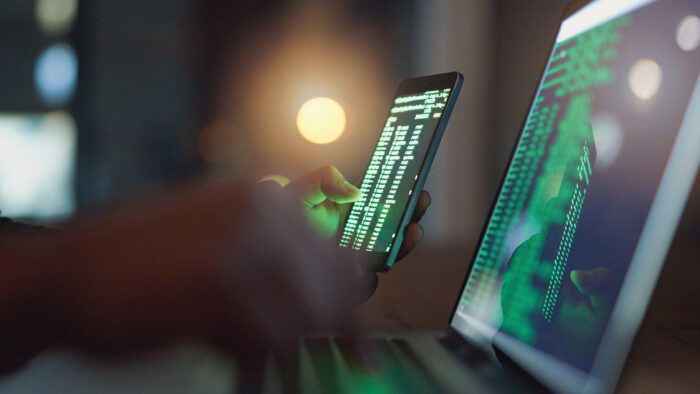
A clean Mac is a safer Mac. Your Mac can accumulate several types of junk on your system, including endless photos, videos, documents, outdated apps, old files, cache, and so on. These can cause your device to get cluttered and make it easier for viruses and hackers to attack.
You need to make sure there is no malware on your machine. To do so, you can read and learn about the different and possible ways to keep the MacBook malware-free at https://setapp.com/how-to/remove-malware-from-mac.
Removing malware also helps in keeping the software and data inside your device secure and protected from hackers. Hence, it is necessary to do so.
Stick to Google Chrome

Google Chrome is one of the most popular browsers because of its utilities. It has a good track record of removing unwanted junk and fixing security problems. As Safari gets fewer updates than Google Chrome and Google, it is less safe to use it.
It also has an auto-update mode that lets you get the updated version on its own. By making Google Chrome the default browser of your device, you can save the Mac from security threats and issues. Hence, Chrome helps in keeping the device safer than Safari.
Use VPN

Many Apple users do not acknowledge the need to use a VPN as they think the macOS is reliable enough and can protect itself. However, the objective of using a VPN is not always about removing junk or keeping your Mac secure. It can be about keeping your location anonymous and helps you to protect your data as well.
VPN is used to save data like your phone number, bank details, address, and location safe. Thus, using VPN can be helpful for you if you are concerned about your identity getting leaked or your data getting hacked.
Improve Your Password Policy

If you have a habit of using the same password for every online profile, do not be surprised if you encounter cybersecurity threats on your MacBook.
If someone gets your email or social media details, they might take advantage of it by exposing your profiles to malware. And the next time you access your profiles, you will infect the computer.
Those who cannot be bothered with changing passwords should, at the very least, use different passwords for different accounts.
Avoid Shady Links
When you encounter a suspiciously-looking URL, avoid it. Someone might send you a link and ask you to click on it, but it would be better to avoid a shady link that might redirect you to a malware-infected landing page.
You might encounter such links yourself while surfing the net. Some sites have annoying advertisements that get in the way of one’s experience when using an internet browser.
Some people click on ads accidentally. If that happens, do not wait for the browser to load a tab you launched after clicking an ad. Instead, close it immediately. Or, as an alternative, use an ad blocker extension.
Disable the Bluetooth and Hotspot
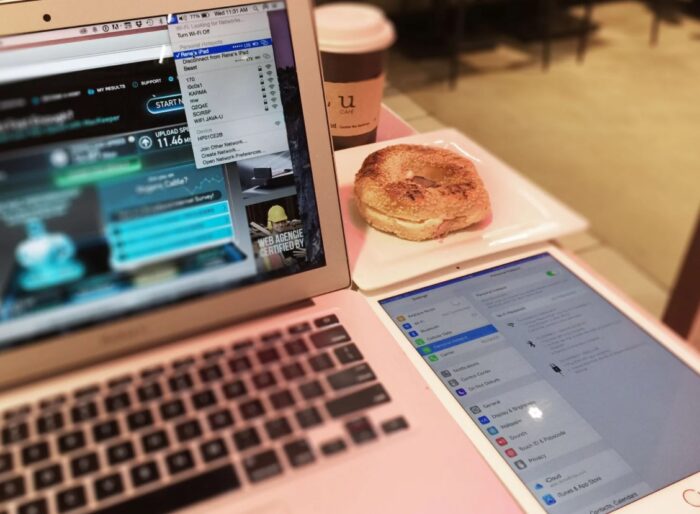
To keep your data protected, you need to make sure your connected devices are switched off when you are not using them. You might get attacked by cybercriminals and viruses if these connections are kept on unnecessarily. You need to keep the Bluetooth connection for speakers, Bluetooth mouse, etc., switched off when not in use.
Also, keep the Personal Hotspot off when not in use if you want to keep your data safe. It is needed to disable unused connections as they can increase your chances of getting a cyber attack. Hence you need to maintain such connectivity items switched off when you are not using them.
Remove the Flash Player You Use
Yes, your Flash Player can be vulnerable at times. It can also expose your machine to different cyber attacks. Having an old and outdated version of the Flash Player can increase your chances of getting affected by cybercriminals. You can get easily attacked by them while using the player on the Mac to surf the web. Thus, keeping the player uninstalled or removing it yourself is utterly necessary for Mac users.
You have to download the Adobe Flash Player Uninstaller, and then you have to select the Apple icon. There, you need to find the macOS version of the player and uninstall it from your machine. It is in this way that you can get rid of the Flash Player.
Create an Account for Non-Admin Users

Typically, the default account for using the Mac is the administrator account. It makes it easier for cybercriminals to get your data by hacking through your device quickly. Hence, you should not log in through the administrator account for your daily activities on the Mac.
Instead of that, you can create a non-admin account for your daily work using the Mac, such as surfing the web and checking emails. Thus, by creating non-admin accounts, you might get to keep your data safe from hackers.
Final Words
With increasing technology traits, it is evident for people to get attached to their Mac as it is an advanced digital device. Alongside the good features of technology, there are bad ones as well. Cybercrime has been increasing globally, and it can be possible that you might be a victim of it.
These are some ways you can make sure your Mac does not get affected by cybercriminals and viruses. This article might help you in getting some advice on how to stop the Mac from getting infected.














