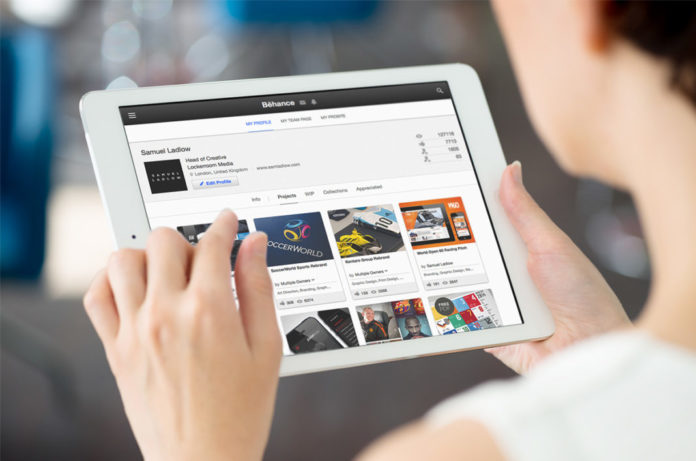
Business is always tough to crack. But with technological evolution, the business world just got more innovative, which means that entrepreneurship is now more competitive than ever. So if you are in the business of designing websites and mobile applications, then you are in the right business because there are a lot of opportunities in the next few years. Of course, you have to make sure that you make your presentation professional-looking as well as functional and informative.
The great thing about the digital world is that making a professional demonstration is easier than ever. The available resources are aplenty and many can fit into the professional mold you want to include in your portfolio. Designing digital assets has never been this easy especially with iPad Mockup PSD.
What is iPad Mockup PSD?
Photoshop mockups present a realistic model of what your website or mobile application will look like. When you want to showcase your app, you want your prototype to look as close to the real thing as possible. The last thing you want is to disappoint your client—this is dangerous because as previously mentioned, we live in a digital world. Everything is just so much faster in this generation; if there is discontent over a product or service, chances are the real world will know about it within minutes. This is why it is important that you always put your best foot forward in whatever you do. In the case of offering web or mobile services, a realistic presentation is a great investment.

The iPad is one of the best tools to present devices mockups because it is handy: convenient to get around with and seamlessly works with other Apple devices like the iMac, MacBook, iPhone, and other Apple products. A lot of designers really enjoy using the iPad to show off various mockup templates. It is bigger than the iPhone, which means a larger visual effect, but obviously smaller than laptops and desktops, which means it is also easier to lug around.
The popularity of the iPad
iPads are not just popular among designers because they are easy to carry around for presentation purposes, many web and mobile app designers are actually working around the iPad when it comes to conceptualizing programs. Many designers are now focused on curating iPad-centered app designs.
The iPad was first introduced in 2010. Since then, many iPad models have since emerged—the next one is always an improvement from the last one. Apple also realized that different people have different preferences in their portable technology, so the different iPad sizes also came about. That is why there are various models when it comes to the iPad: iPad Mini, iPad, iPad Air, and iPad Pro.
There are various advantages to using an iPad in presentations, one of which is its high resolution. Images are very important when you want to entice clients to your work and the iPad provides a high-quality display that is just ideal for professional demonstrations.
Versatility in presentations
The iPad also provides versatility in creation as well as in presentation. It works perfectly with the available resources online, which include free PSD mockup. There are dozens of variations available, which, coupled with your creativity, can really attract a lot of clients. These mockups will also work well with various physical setups to showcase a concept.
The iPad Pro PSD Mockup, for its part, is ideal in showcasing the full capacity of your digital product. The iPad Pro also comes with the Apple pencil, which makes presentations even more interactive. This is the most professional among the iPad models. It can even match your laptop in terms of functionality so that when you have to travel, you can just take the iPad Pro with you and you’re good. It is powerful and versatile and will work with the best device mockups available. Even better, the battery life is substantial. Ramotion provides at least 10 iPad Pro Clay Mockups in Photoshop and Sketch.

Adding to the versatility of Apple products is the connectivity with other gadgets. This way, you can continue to work with your iPad Mockup PSD on other models. This is important because there are times when clients want to see how a digital product looks in various models. In cases like these, you need to have iPad and iPhones mockup that will show the side-by-side rendering of your website or mobile application design. This way, it will be clear to the clients how the product looks from one gadget to the other. You can provide a vector mockup to generate high-resolution designs. Photo-based web page and mobile app will really look great in such a presentation.
Realistic showcase
The iPad is generally the best of both worlds—it combines the features of a smartphone and a laptop. In a way, it is also the best tool to showcase best the result of website design and mobile app design. The iPad also generally works perfectly with a perspective mockup because it has the capacity to showcase the mockup from different angles. This will provide a more realistic look of the web page or mobile app.
When you want to showcase how fast your website or mobile application works, iPad Airs are the best creative tool for that. This is because the iPad Air has a lot of power in it and is also known to be a lot faster. You can use a free iPad mockup to save on cost. There are so many free mockups online that gives photorealistic results.
It is the responsibility of every designer to create a beautiful and functional website. But that creativity will be in danger of going down the drain if the website or mobile app is not presented to prospective clients properly. The iPad Mockup PSD is the perfect way to go about it. The PSD file is very important because it supports a slew of very important tech data like layers, masks, channels, paths, among others. It works well with all the other Photoshop tools, commands and features.














