
Printers are so commonplace in homes and offices around the world, as much as our lives are immersed in digital documentation, there are still times when we need to print something, whether it’s a document, an application, or a photo. There are so many different types of printers now available and it’s important to make the right choice and buy one that suits your personal needs. Laser printers are still relatively expensive, primarily aimed at business users who need a high-performance device that can cope with the workload in a busy office. For home users, and people who work from home or in a small office, we’d still recommend inkjet printers instead. Further, we will see who needs a Mac-friendly printer, how to print from your iPad and which are the best printers for Mac users.
Who Needs a Mac-friendly Printer?
Macs are widely used by publishing professionals and graphic artists who rely on Adobe programs, such as Illustrator, to ensure the best output quality. Illustrator, as well as Photoshop and Acrobat, are optimized for Adobe’s own PostScript printing language. You can print graphical material with text made in these programs from non-PostScript printers, but at a potential loss of quality, including occasional dropped elements and formatting. For any business that prints a lot of graphics, a printer with a PostScript driver (or at least PostScript emulation) is a big plus. PostScript has been a staple of the graphic arts since its inclusion with the Apple LaserWriter printer launched the desktop publishing revolution in the mid-1980s.
How to Print from Your iPad?

With iPads now commonplace in many homes and offices, so there are several solutions to print from your tablet. The one most users will rely on is Apple’s own AirPrint utility, which is built into all iOS versions. This allows a Wi-Fi-connected iPad to communicate with a compatible printer on the same network. Printopia and Presto are good third-party utilities if your printer doesn’t support AirPrint and you can download them. Another alternative is to use a printing app, such as Samsung Mobile Print or Epson iPrint. When using these apps, your iPad and printer will need to be on the same network. Other solutions include cloud printing (sending your documents to a cloud server which then sends them to your printer) and email printing, which assigns an email address to your printer which you in turn use to print from your iPad by sending an email to your printer.
The best printers for Mac users
1. Epson WorkForce WF-2540 Color Inkjet Printer

This is the best all in one printer for Mac selection, with a product that is popular both for its small size and ability. This amazing device offers excellent versatility not just because it comes with 4 different office machines in a single unit, but also for the variety by which it works with other gadgets. We can connect this device with Windows, Mac and even smartphones and tablets. Using the USB connector, there is no need to use a computer. Its printing speed goes up to 13.7ppm for black and 7.3ppm for color. It’s very important to allow extra space above and in front of this shared printer. The main purpose of the top panel is to be a cover and lid for the flatbed scanner. Users have to lift this up when they want to scanned or copied.
2. Brother MFCJ825DW Wireless Printer
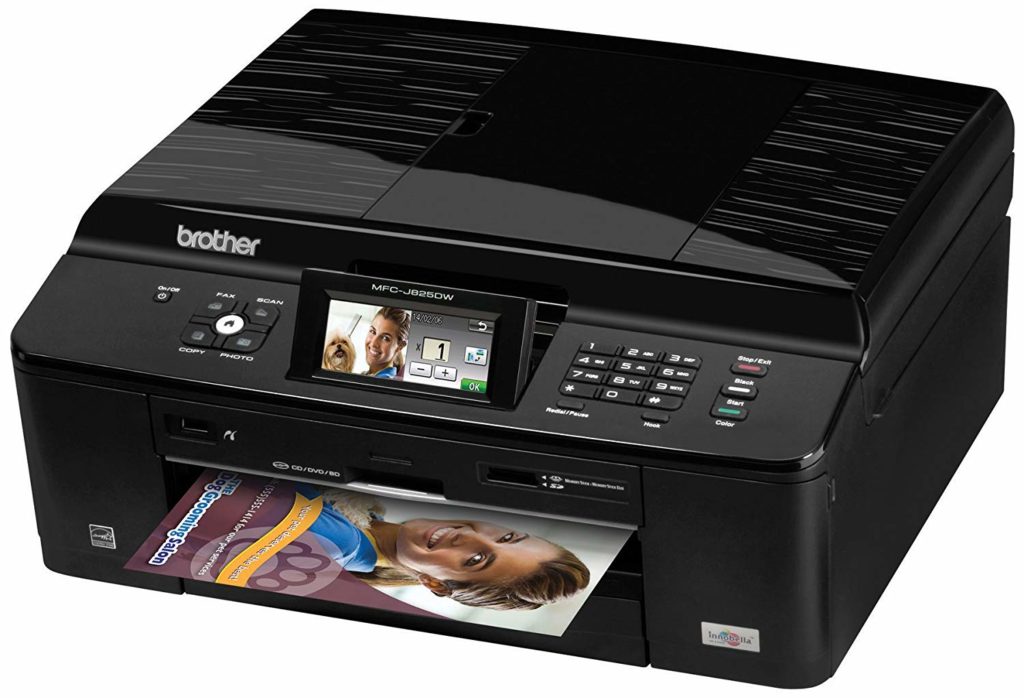
Another all in one inkjet Wi-Fi printer which is very simple to set up and use. It is usually used for office work due to a lot of additional options. Printing in both monochrome and color copies proves to yield good overall quality at a quick 12 ppm for black and white, and 10 ppm for color. This device has a different scanning option, including sending a digital copy to an image file, email or USB. Regular scanning and copying can be done on different paper sizes up to 8.5 inches by 14 inches. Some additional accessories are: 20 sheet feeder, 2 page-print capability, printing on disc.
3. Canon imageCLASS MF4770n Laser Printer

This amazing model is reserved for those who are looking for a laser printing solution. It seems surprising that Canon often put out laser products at lower prices and quality this budget device brings. Its design is not very stylish like printers from other brands, but performance is on the highest level. With an output speed of 24 pages every minute and crisp text, it offers both speed and quality. Made to handle document printing it has a maximum recommended monthly use of 15,000 pages.
4. Brother MFCL2740DW Monochrome Wireless Printer

Also like the previous printer, this is another one that will need some table space. The additional functionality is to increase the bulky size of a laser printing out. The device has 2.7 inch-color touchscreen display which makes printer navigation much easier to use. The speed of the printer is amazing. It goes up to 32ppm with a resolution of up to 2400×600 dpi. It is very useful that you can print documents through your mobile device, using Apple AirPrint, Google Cloud Print, DirectWifi, due to these wireless features.
5. Epson WorkForce WF-3540 Wireless Printer

If you need a printer that works with Mac and PC machines, smartphones and tablets, this device is perfect for you! Using a flatbed scanner on the top of the device, with an automatic two-sided ADG perched above, this color inkjet printer has the ability to produce high-quality text and images very fast. The scanner has a resolution of 2400 dpi and can send the digitized copy of the document to file, pdf, email or to the USB thumb drive.
After this detailed review, we saw something more about printers for Mac users. When choosing be clear about what you want. It depends do you want a printer for home or office, you can arrange purchasing by your budget and requirements – printing, scanning, and copying.














