
Nowadays, the Google search engine puts much more emphasis on user experience when ranking pages. It relies on different metrics, such as time spent on a page, bounce rate, and click-through rate, to assess website performance.
Most entrepreneurs try to keep up with the new rules, making their platforms as visitor-friendly as possible. Unfortunately, if you don’t have enough experience with search engine optimization, there’s a good chance you’d omit something. Forgetting to add social media widgets or site search can come back to haunt you one day.
In this article, we break down 8 best ways to improve user experience on your site. We’ll explain each process and why it’s so important for your platform. Check it out!
1. Avoid banners
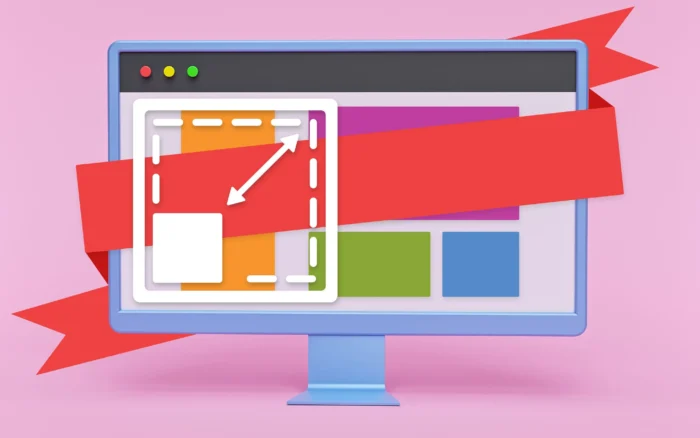
One of the biggest, most frequent mistakes is adding banners and other pop-ups to your site. Although some entrepreneurs use these promotional methods to cover basic business expenses, these forms of advertisement can significantly stifle your growth.
There are several reasons why banners are so bad for user experience. First and foremost, they can infuriate the users. Some website owners are notorious for their pop-up policies, basically not allowing users to click on anything on the site. As a result, visitors might immediately bounce off a page without reading anything.
Even if a person decides to stick, they might have trouble using the website.
When people have trouble scrolling through content, the site metrics tend to go down. The search engine perceives this as an issue downgrading the page. Alternatively, when a person clicks on an ad, they are rerouted to another page, which might cause them to stop reading your content altogether.
2. Use white space

Not only should you avoid placing ads, but you should also have lots of empty, white sections around your text. For example, make sure there’s empty space above the fold and on the sides. This can help break down the text and make the background more appealing.
Although some entrepreneurs think the site should be littered with information to attract users’ attention, it actually does the opposite. When there’s too much information on a page, people often get overwhelmed by all the data. What’s worse, they might focus on sections of the text that aren’t as important for conversion.
Lastly, white space makes your site look modern. It adds to the overall impression of the platform and people’s perception of the brand.
3. Three-click rule

In SEO, there’s a thing called the three-click rule. Basically, visitors should be able to reach any page on the site in just three clicks. If it takes more than that, they might get frustrated and leave the page.
This rule has become even more important with the increased popularity of mobile devices. As people occasionally struggle to browse the web via phones, they just want to get results as soon as possible. This is especially true when you’re in public and you’re looking for a nearby restaurant or shop.
The best way to adhere to this rule is by simplifying your navigation. Your blog and product sections should only have one tier of subcategories. Going deeper than that will increase the number of clicks, thus leading to a poor user experience.
4. Add site search
Sticking on the topic of browsing, every website should have a site search bar. It’s a small addition that can significantly increase time spent on site, reduce bounce rate, and improve general user experience.
Keep in mind that even if you have perfect navigation, there are still cases when people will want to jump to specific content. The search bar is especially important for returning visitors who want to access a specific piece of your blog.
As you can presume, search bars are a must for web stores. They allow users to find specific items and quickly finish the purchase.
5. Use interlinking
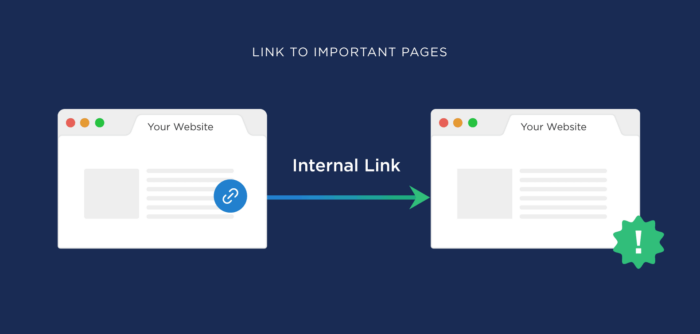
Interlinking has become increasingly important in the last few years. Websites use links to increase the relevancy of specific pages and to execute certain SEO techniques (pillar pages).
Among others, connecting pages together can significantly improve user experience. While visitors are reading a blog post, they can quickly jump to a different page where they can expand their knowledge. Internal links stimulate continuous browsing and multiple page visits during a single website visit.
6. Increase website speed
Users quickly lose patience when they have to wait for a page to open. After three to four seconds, the majority of visitors will close the tab and look for answers on some other site.
Increasing website speed has become one of the staples of CRO and SEO. You can improve site performance by removing heavy images and other multimedia. Even if you think these pictures are good for your conversion, they won’t help much if people can’t land on your site.
Ideally, you should find a middle ground between the two. Your site should open at an acceptable speed and also have visual solutions that can increase conversion.
7. Mobile-friendliness
Nowadays, Google penalizes sites that aren’t mobile-friendly. So, having broken page design or other issues can significantly hinder your rankings.
When creating pages, you should check how they open on different types of devices. Some website owners go as far as to create a separate mobile version of the site to avoid any issues. Keep in mind that more than 50% of your traffic is coming from mobile devices, so this isn’t something you should neglect.
8. Think about the article structure
Ranking a product or a service page is extremely tough. This is why most websites look to drive traffic via blog pages.
The success of an average website is often predicated on its content team. Unfortunately, good writing is not enough if your pages are a mess. As a content creator, it’s your job to make things easier on the reader by using bullet points, numbering, tables, and other tricks.
You should also provide relevant information that relies on study data. This would increase your authority, which is another thing that has become more important in the last few years.














