
WordPress is one of the most influential and popular Content Management Systems currently available on the market. Through its great popularity, it has gotten the attention of a lot of individuals and companies that want to develop and manage a website quickly, efficiently and most importantly, in an easy to understand and implement ways. This being the case, you can make a lot of mistakes initially when developing a WordPress website, and because of its vast popularity, it has become a playing ground for hackers to test and sharpen their skills by hacking and implementing malware into them.
Any website can be a victim of this, the popularity or niche of displayed on its content does not matter, if it exists, a hacker can find it, fill it with malware, and blacklist it from Google easily. So how can you fight hackers and easily keep your site secure in 2024?
Change the username and password from “Admin.”

You can access the admin panel of your website by typing the default username “Admin” and your selected password. When installing WordPress for the very first time, you are asked to pick a username, and most people choose to use the default one and put in their password. This, however, makes it extremely easy for hackers to write up the username and start guessing passwords. They usually have systems in place like bots to make millions of guesses per second, so it is more likely that they will find a way into your website while you still have your username set as “Admin.” Make sure you have a complex username and a complex password using capital and small letters, special characters. You can modify it by inserting an SQL query in PhpMyAdmin.
Install a WordPress Security Plugin

You can highly increase the security of the website by adding one of the available security plug-ins. These are built for the protection of your website and make the security management of it more comfortable. There are different plug-ins for different kinds of protection; some prevent brute-force attacks while others avoid spamming and bots.
Some of the best security plug-ins you can use for your website are:
- Wordfence — this plug-in specializes in blocking brute-force attacks and adds two-factor authentications to your website through SMS. You can target a special country to stop traffic. It includes a firewall to block fake traffic, botnet.
- Bulletproof Security — this plug-in malware scanner, idle session logout, security logging, HTTP error logging, hidden plugin folders, one-click setup wizard, Auth cookie expiration, etc.
- iThemes Security — The main advantage of using this plug-in is the fact that it scans your entire website and tries to find if there is any potential vulnerability that can be used by hackers to enter it. It stops brute-force attacks and associated IP addresses used for it.
- All in One WP Security & Firewall– The main standout feature of this plug-in is the fact that it allows you to schedule automatic backups and receive email notifications about everything that happens on your website. It can also protect your PHP code by disabling admin editing for some users.
Install SSL Certificate

A Secure Socket Layer can be beneficial to all kinds of websites. According to SSL2BUY, having an SSL certificate can increase the security of your website tremendously. EV SSL offers the highest authenticity over the web where Cheap wildcard SSL can secure multiple sub-domains with a single certificate. When you have no SSL, the data will remain in plain text between the server and the browser and hackers can read it. SSL encodes sensitive information between their browser and the server. This makes your website’s information more difficult to intercept.
Always keep your plugins updated

An outdated plug-in means outdated security patches. Plug-ins should be regularly updated with the latest security updates to prevent hackers from entering your websites. New vulnerabilities are being discovered by hackers daily, and developers need to fight that, that is why they roll out new fixes and patches every week.
Do not download “Premium Themes” for free.

Premium themes are usually associated with a higher level of quality and aesthetics. These are carefully crafted themes designed by experienced and skilled programmers to make your website look beautiful. However, some of them can be quite pricey, so you will want to find them for a lower price or for free. This is the dream scenario for any hacker.
Most of the websites that advertise “Premium themes for free” usually implement a part of code in them that acts as a backdoor towards your own. They are also filled with malware that can slow down your website or even show their specific ads on it. Be careful where you download your themes on and always support developers.
Disable File Editing

Browse code editor function within the Dashboard of WordPress. You can browse it here: Appearance>Editor. It will allow changing your theme and plug-ins. If a hacker accesses your Admin panel, they could use this editor to inject malicious code to your theme and plug-ins.
This code can be extremely subtle and unnoticeable, making it seem as if nothing has changed, while it slowly eats up and consumes your website. To disable the ability to edit theme and plug-ins files, add the following code to wp-config.php:
define(‘DISALLOW_FILE_EDIT’, true);
Limit Login Attempts
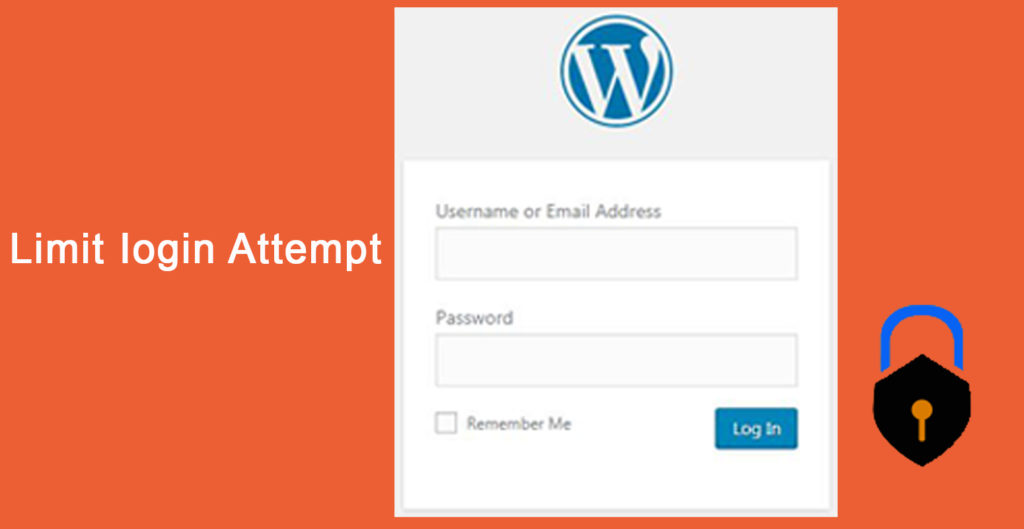
Initially, WordPress allows its users to login as many times as they want to. This is implemented to help new users get comfortable with using the platform, but it can be a huge security risk. By limiting the number of login attempts, you can temporarily block people that have made too many attempts from entering the website, and in turn, limit the chance of a brute-force attack. To do this, install a plug-in called WP Limit Login Attempts, then activate it.
Finally
WordPress security is a sensitive part of a website. If you ignore WordPress security, then it can put your data at risk. However, it can be maintained without spending any penny. I hope the above suggestions will help you to secure your WordPress in a serious manner.














