
Wouldn’t it be great if every additional hardware is playing nice with your MacBook? Of course, it would. There is a plethora of hardware that will run on your Mac, from mice to mics, and follow the overall performance, power, and speed. In this article, we are going to focus on printers. More exactly, wireless printers.
So, if you are in need of making any type of printed paper like flyer, midterm paper, or just regular typed briefs, you are most definitely in need of a wireless printer that will work for you rather than against you. So, you should have a printer of your own instead of going to a local print shop and paying some amount of money whenever you are in need of printing something.
This device will save you time and money at the same time. In order to help you with your future decision about buying a printer, we compiled a list of the best wireless printers for MacBook. We are pretty sure that we are going to help you with finding the best one for you.
We are going to start with a device that is the best wireless printer for MacBook users, and we are going to talk about it somewhat more than about others on this list of ours.
HP LaserJet M527dn
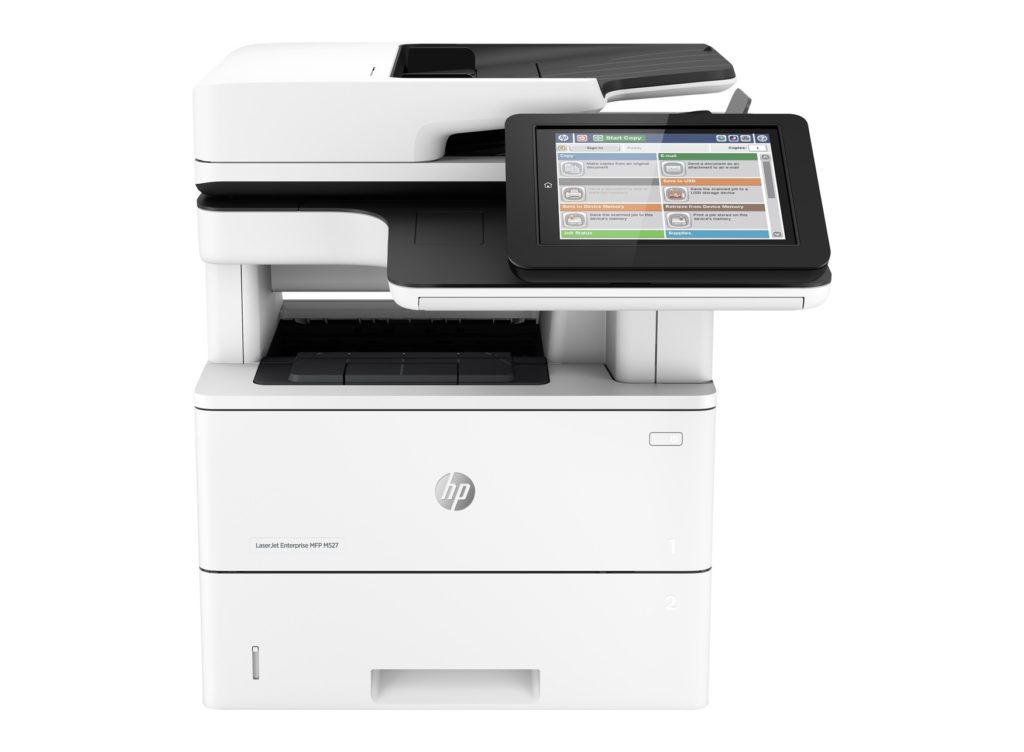
HP LaserJet M527dn printer has a speed of 45 ppm. This is an enterprise-class printer, which is multifunctional at the same time. Also, it has some business features that will improve the productivity of the company that uses them in their work. Also, it features a plethora of security features that have 256-bit encryption that can restrict the malicious attacks and protect the data sensitive to these attacks.
Furthermore, it features an intelligent power-save feature that will prevent you from spending unnecessary electricity when you are not using printing. This printer features a Web Jetadmin that will provide you with an opportunity to monitor the status of the printer remotely. Also, with a feature caked Jetintelligence, you can maximize the toner yield in an economy mode which will be used for the prevention of spending unnecessary ink.
Pros
Speed of 45 ppm
Multifunctional printer
Cons
The economy mode doesn’t work sometimes
HP OfficeJet 5255

HP’s 5255 is an all-in-one printer. This means that you can use it as a scanner and a copier alongside printing. It offers a double-side printing and it has a significant wireless printing capability. You will be able to use it anywhere you want to like work, home, and anywhere in between. When it comes to design, this a great one, really. Whenever you place it in the room, you will see that it will not take too much of your space.
Pros
Supports any paper size
One-year warranty that covers most damages
Cons
Low-quality text
Slower performance for business application
Epson Expression
At first sight, Epson Expression is looking like an endless ink supply. In fact, this is an all-in-one printer, which means that it can scan and copy beside printing, that is going to take care of every job you need to finish, in just a matter of minutes. You will not face any discoloration from lacking a toner or from inadequate ink. This is a perfect machine for all of the main jobs that need to be performed at any office and at any time. You will be able to produce a few thousand pages before this device asks you for additional ink.
Pros
High-quality color printing
Capable of photo printing
Cons
A bigger footprint is 20 by 17 inches
The Brother’s Compact Laser Printer

This device features a high-quality output and flexible connectivity, this is a monochrome laser printer that is produced by a company called “The Brother”. It is extremely easy to install it and it allows you to print two-sided documents pretty easily. It can reach the speed of 27 pages per minute which is a pretty high standard for a majority of traditional inkjet printers.
Pros
High-quality and pretty fast output
Stylish design
One-year warranty
Cons
High Price
Canon Pixma iP110

If you are in need of having a printer and you have limited space at your disposal, then you should definitely check out Canon Pixma iP110. This is a really compact printer that can perform and deliver high-quality color prints without any obstacles in the process. This printer is like its name is saying, made by Canon, and it supports an AirPrint. Furthermore, it features an optional battery that can work even when the device is cordless.
Pros:
-Supports AirPrint
-Supports wireless printing
-Portable printer
Cons:
-Only a printer
The Conclusion
We provided you with a list of the best wireless printers for people that are using MacBook. We talked about the best one HP LaserJet M527dn and about the next four that we believe are quite close in terms of quality to our winner. We certainly hope that this list of ours will be of great help and that will have an influence on your future decision when it comes to choosing the best wireless printers for MacBook.














