
Salesforce is a CRM, which is very powerful, and it can be used for checking almost all of the elements of your company’s customer contact and sales. At the same time, it can provide you an insight into analytics and could help you with customer relations. Keeping them happier is one of these things. You’d be interested to know that almost 60% of all companies plan to integrate or already integrated Salesforce clouds in their line of business.
One more interesting fact is that about 75% of companies that decided to invest in their analytics are reporting an increase in revenue. There is so much you can control and do with Salesforce clouds, who are highly customizable when it comes to the interface. This is the reason we’ve decided to provide you with some tricks you can use in order to get the best results out of Salesforce. However, before that, we are going to talk a little bit about Salesforce itself. If you are interested in reading about Salesforce’s integration, check Rapidi.
What is Salesforce?

Salesforce is a SaaS company that is specialized in CRM or customer relationship management. The company was founded back in 1999 by Marc Benioff and Parker Harris, among others. Its services allow businesses to implement their cloud tech in order to have a better relationship with customers, partners, and of course, potential customers.
Over time, the software became no.1 for customer success and help businesses in tracking their customer activity. In recent times, the company became very popular. The founder of The Street magazine, Jim Cramer called it Cloud King. It looks like there are very good reasons for this nickname. In order to present you with a clear picture of how big this company is, we will say that the company’s revenue was $17.1 billion in 2024.
Tips and Tricks
Now we are going to talk about the best ways you can use Salesforce.
The Tour

When you first lay your eyes on the Salesforce interface, it could feel a little bit overwhelming. The reason is all of the features and many tabs that are inside the program. It is not uncommon to feel that way when if you are a newbie when it comes to this software. Thankfully, users who just acquired Salesforce can have a walkthrough through all of the main elements of this popular SaaS.
These walkthroughs will show you how to manage the main pipeline, track sales, customize the sales process, and edit opportunity profiles. Takin advantage of this tour can take you a really long way in a short period of time. Naturally, you will not have an insight into all of the features, but it will cover the basics.
Navigate Setup
Setup is a part of the software through which you will access a lot of Salesforce’s options, admin functions, and customization settings. Instead of going through literally countless options, the easiest way you can find a page through Quick Search Bar.
Set Tracking Notifications and Alerts
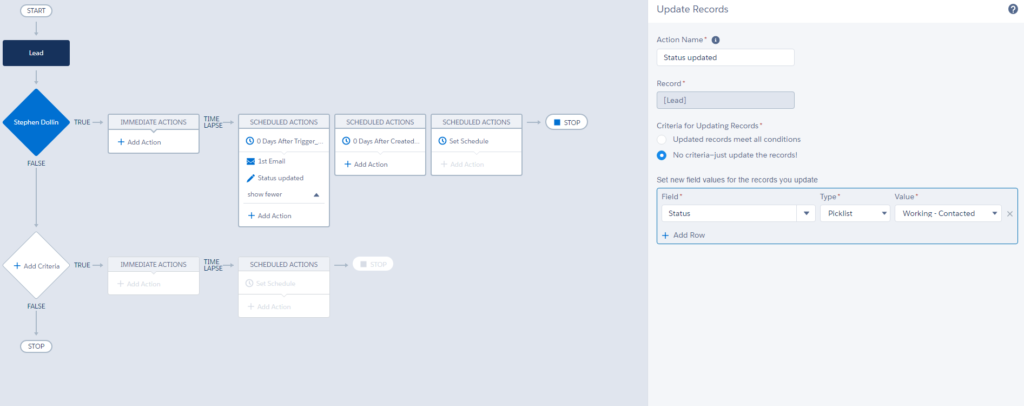
When there are some changes that need to be made, or they have already been made in the working process, you need to keep all of your team in the loop. About new leads that are assigned and added. Also, sometimes you like to put a reminder for yourself.
Thankfully, you can set automatic email alerts for all of your team, who are triggered by particular actions. You can find Email Alerts on the setup screen. From there you can select a template of an email and add recipients.
Furthermore, you can go to the Workflow Process Builder, where you can create several actions and scenarios for the emails that need to be sent and when. Set up a process when a new lead is made and then you can send emails for a sales team. You can be sure that this is a very powerful tool that can help you with the automation of almost every part of the CRM.
Automate Send Emails and Reports

While we talk about automation, you will be happy to hear that you can automate reports to be sent after they are created and delivered for every possible occasion. You can take a look under the Reports tab and create reports on opportunities, revenue, leads, etc. Select Hit Run Report and after then, you should select Schedule Future Runs. Furthermore, you can select the frequency you would like for these reports to be emailed.
Control Permissions
Salesforce is a SaaS that will allow you to provide all of your employees with access. Naturally, you wouldn’t want to give the same permissions to important data and Salesforce overall. Instead, you can set several individual permissions for different users. Firstly, you need to go to Setup, then Permission Sets. There you can create boundaries for different groups of employees. In other cases, you can use Session Activation, where you can impose a set of permissions for people who are meeting some criteria.
Chrome Search Engine
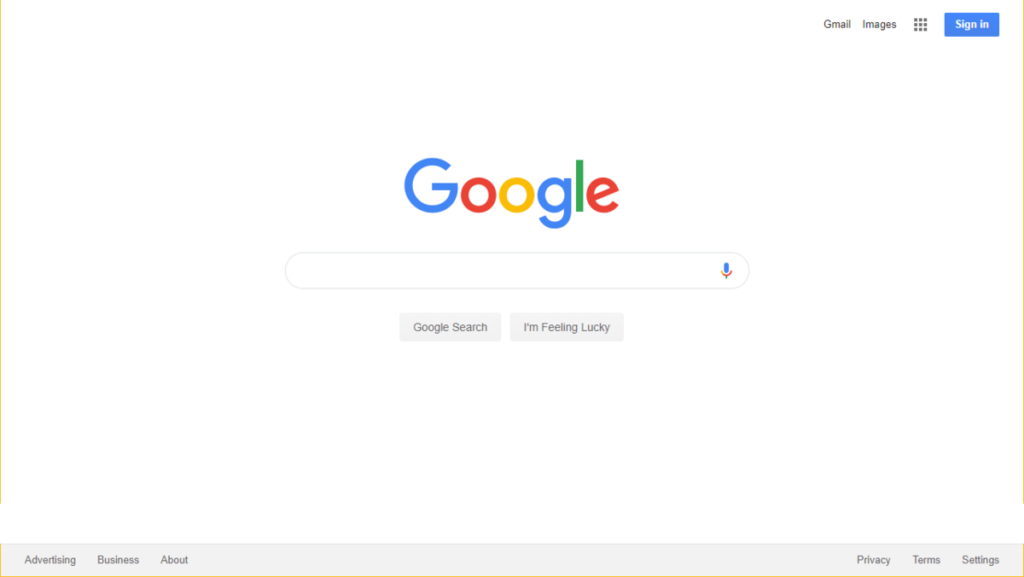
When we are speaking about Chrome, you’d be happy to know that you can add Salesforce’s search engine in your own browser. That way you can search for information needed for your Salesforce from Chrome search bar. Installing it is pretty easy, you just need to select manage search engines in Chrome. Also, searching through this engine is pretty easy, you just need to enter keywords, press enter, and you are good to go.
Logout Page Customization
Due to the high level of customization in Salesforce, you are going to be allowed to set a landing page for those users who are logged out of their interfaces. For instance, you can set it to land on dashboard sites or the company’s intranet. In order to do that you can go to Session Settings and Setup.














