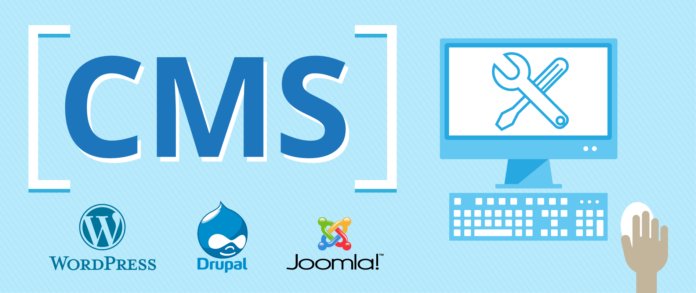
CMS are web applications that are used to manage content delivery. Using CMS platforms, you can manage content such as news, articles, photo galleries, links, comments, questionnaires, business documents, workflows, newsletters, etc. Content may be displayed, authorized, modified, searched, forwarded, deleted or archived.
By using CMS platforms for a website, businesses do not have to load themselves with unnecessary technical knowledge. On the contrary, they can focus all the problems on the content itself. Concentrating on content, good management and presentation will help you grow your businesses. By using CMS WEB site, it is quite unnecessary to call the developers or IT experts every time for the tiniest change on your web site. Just login with your username and password on the CMS control panel and content management can begin.
How Important Is It To Have An Updated CMS – Website?

It is a common opinion of web site owners that once they pay to build a CMS, this is a completed story for centuries. But is that really so? Of course not. So, let’s start one thing, at a time. Given that the ceasing of development and support also ceases to issue security patches, the only way to operate the website safely is to migrate to a new version. E.g. if you used Joomla 1.5 a long time ago you had to switch to Joomla 3.x.
This certainly meant a new expense for site owners, but upgraded versions open up new features and bring many new useful tools. All new extensions for Joomla are being developed exclusively for 3.x and the later versions. This is also an opportunity to further improve the existing website graphically with the modern technologies that have arisen since your website was launched. So, take a look at your website, and refresh it with a new redesigned view. In other words, it would be foolish not to take the opportunity to further enhance the old website graphically-visually during the migration process. It is certainly recommended. Not to forget the fact that you have many open-source CMS. They are free to use and do not require licensing or upfront fees. However, according to www.echoua.com, you may need expert help to start up your website and running the technical setup. One more thing is also very important.
Switching to the current version is a requirement of the web hosting provider hosting the web site. A web hosting provider will not risk losing a rating. If the old version that has long since ceased support compromises a website, you’ll be rejected. This way, open security vulnerabilities can endanger the functioning of the entire web server. So, you wouldn’t be happy if the web hosting provider shuts down your website. Keep in mind it’s because of security vulnerabilities and “deprecated” scripts that are no longer recommended for use.
What does the usual plan of switching to the New Version look like?

- Migration of data, ie transfer of previous texts
- Choosing the right template (graphic design or a complete redesign of your existing layout)
- Parameterization of the new version
- Functionality testing
- Training users to work on the new version
Conclusion
If you still run some of the old CMS version, we suggest that you decide to upgrade to the current version as soon as possible. Over time, this transition step will be harder or impossible to make.
And don’t forget … Your website is a reflection of your business and that means it must be exceptional. A website must meet some of the most important requirements. To be transparent, informative, quick to open, but also secure and software-supported.














