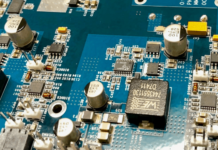Dive into the world of embedded displays with our comprehensive guide. From the rise of embedded touch screens in home appliances to Riverdi’s pioneering contributions, discover how these embedded products are revolutionizing user interface design.
Innovations in User Interface Design for Embedded Touch Screens
The world of technology is ever-evolving, and one area that has seen significant advancements in recent years is the design of user interfaces for embedded touch screens. These screens are an integral part of many modern devices, from household appliances to industrial machinery. As the demand for embedded displays grows, so does the need for innovative and user-friendly designs. In this article, we’ll delve into the latest trends and innovations in this field, with a special focus on products from the leading brand, Riverdi.
1. The Rise of Embedded Touch Screens
Embedded touch screens have become ubiquitous in today’s tech-driven world. Their compact nature and ability to offer interactive experiences make them a preferred choice for many embedded product developers. Whether it’s a smart thermostat, a coffee machine, or a high-end medical device, the embedded display is often the primary interface between the user and the device.
2. Adaptive User Interfaces

One of the most significant innovations in embedded touchscreen design is the development of adaptive user interfaces. These interfaces can change based on user behavior, environmental conditions, or device status. For instance, a car’s embedded display might show different controls during the day versus at night, or when it’s in park versus when it’s in drive.
3. Gesture-Based Controls
Gesture recognition has taken embedded touchscreen functionality to new heights. Users can now perform tasks by simply swiping, pinching, or tapping the screen in specific ways. This not only makes the user experience more intuitive but also reduces the need for physical buttons, leading to sleeker device designs.
4. High-Resolution Graphics and Animations
With advancements in screen technology, embedded displays now boast high-resolution graphics and smooth animations. Brands like Riverdi are at the forefront of this trend, offering screens that deliver crisp visuals and a responsive user experience.
5. Integration with AI and Machine Learning
The integration of AI and machine learning with embedded touch screens is paving the way for smarter devices. These technologies allow the screens to learn from user behavior, predict user needs, and offer personalized experiences. Imagine a refrigerator that can suggest recipes based on the items inside or a treadmill that adjusts its settings based on your fitness goals.
6. Riverdi’s Contribution to the Embedded Display Landscape
Riverdi has been a game-changer in the world of embedded touch screens. Their range of embedded displays is known for high-quality visuals, durability, and innovative design. For those interested in exploring the innovative intelligent displays offered by Riverdi, please visit https://riverdi.com/product-category/intelligent-displays.
By constantly pushing the boundaries of what’s possible, Riverdi has set new standards for the entire industry.
The innovations in user interface design for embedded touch screens are revolutionizing the way we interact with devices. As technology continues to advance, we can expect even more exciting developments in this field. Brands like Riverdi are leading the charge, ensuring that the future of embedded product design is bright and user-centric.
The Importance of Innovations in User Interface Design for Embedded Touch Screens Across Various Sectors

Home Appliance Devices
In the realm of home appliances, the integration of embedded touch screens has transformed the user experience. Gone are the days of clunky buttons and dials; today’s appliances boast sleek touch interfaces that are both aesthetically pleasing and functional. For instance, modern refrigerators come with touch screens that not only display temperature but also allow users to create shopping lists, view recipes, or even stream music. Washing machines with embedded displays offer customized wash cycles, real-time progress tracking, and maintenance alerts. These innovations not only enhance user convenience but also add a touch of luxury to everyday appliances.
Industrial Devices
The industrial sector has greatly benefited from advancements in embedded touch screen technology. Machinery and equipment now come equipped with intuitive touch interfaces that provide real-time data, diagnostics, and control options. This has led to increased efficiency, reduced human error, and safer work environments. For instance, assembly line robots can be programmed and monitored using touch screens, ensuring precision and consistency in production.
Military Applications
In the high-stakes world of military operations, the importance of reliable and efficient user interfaces cannot be overstated. Embedded touch screens in military equipment offer quick access to critical data, real-time communication, and strategic planning tools. Whether it’s for navigation systems, drone controls, or battlefield communication devices, these screens provide military personnel with the information they need at their fingertips, ensuring swift and informed decision-making.
Marine Devices
The marine industry, too, has embraced the power of embedded touch screens. Modern ships and boats come equipped with touch screen navigation systems that offer real-time mapping, weather updates, and communication tools. These displays are designed to withstand the harsh marine environment, offering clear visibility even under direct sunlight and resistance to saltwater corrosion. Such innovations have made sea voyages safer and more efficient.
Medical Devices
The medical field has seen a surge in the adoption of embedded touch screens, given their potential to improve patient care. Medical equipment, from diagnostic machines to patient monitoring systems, now features touch interfaces that allow healthcare professionals to access and input data seamlessly. For instance, modern ultrasound machines come with touch screens that enable technicians to zoom, rotate, and measure with just a few taps. This not only speeds up the diagnostic process but also ensures accuracy.
Across various sectors, the innovations in user interface design for embedded touch screens have proven to be game-changers. They have not only enhanced the user experience but also brought about operational efficiencies and safety improvements. As technology continues to evolve, it’s evident that embedded displays will play an even more pivotal role in shaping the future of these industries.
Embedded Touch Screens Across Various Sectors

- Home appliance devices:
- Transformed user experience with sleek touch interfaces.
- Modern refrigerators offer features like shopping lists, recipes, and music streaming.
- Washing machines provide customized wash cycles and real-time progress tracking.
- Industrial devices:
- Machinery equipped with touch interfaces for real-time data and diagnostics.
- Increased efficiency and reduced human error.
- Assembly line robots are monitored using touch screens for precision in production.
- Military applications:
- Reliable and efficient user interfaces for critical data access.
- Used in navigation systems, drone controls, and battlefield communication.
- Enables swift and informed decision-making.
- Marine devices:
- Touchscreen navigation systems offer real-time mapping and weather updates.
- Designed to withstand harsh marine conditions, including direct sunlight and saltwater.
- Enhances safety and efficiency in sea voyages.
- Medical devices:
- Surge in adoption for improved patient care.
- Equipment like ultrasound machines use touch screens for zooming, rotating, and measuring.
- Speeds up the diagnostic process and ensures accuracy.
In summary, embedded touch screens have revolutionized various sectors, enhancing user experience, operational efficiency, and safety.
Here’s a table that outlines the most important parameters and their typical values in the context of innovations in user interface design for embedded touch screens across various sectors:
| Sector | Parameter | Typical Values |
|---|---|---|
| Home Appliance | Display Size | 4″ – 12″ |
| Touch Sensitivity | Capacitive, Multi-touch | |
| Interface Features | Customized settings, Real-time progress, Maintenance alerts | |
| Durability | Moderate (Designed for indoor use) |
| Connectivity | Wi-Fi, Bluetooth | |
|---|---|---|
| Industrial Devices | Display Size | 7″ – 19″ |
| Touch Sensitivity | Resistive, Capacitive | |
| Interface Features | Real-time data, Diagnostics, Control options | |
| Durability | High (Dust, Water, and Impact resistant) |
| Connectivity | Ethernet, Wi-Fi | |
|---|---|---|
| Military | Display Size | 5″ – 15″ |
| Touch Sensitivity | Multi-touch, Glove-friendly | |
| Interface Features | Secure communication, Real-time mapping, Strategic planning | |
| Durability | Very High (Rugged, Weatherproof, Impact resistant) |
| Connectivity | Secure Wi-Fi, Satellite | |
|---|---|---|
| Marine Devices | Display Size | 7″ – 16″ |
| Touch Sensitivity | Capacitive, Water-resistant | |
| Interface Features | Real-time mapping, Weather updates, Communication tools | |
| Durability | High (Saltwater corrosion resistant, Sunlight readable) |
| Connectivity | Wi-Fi, Satellite | |
|---|---|---|
| Medical Devices | Display Size | 5″ – 14″ |
| Touch Sensitivity | Capacitive, Multi-touch | |
| Interface Features | Patient data access, Diagnostic tools, Measurement capabilities | |
| Durability | Moderate to High (Sanitizable, Fluid-resistant) | |
| Connectivity | Wi-Fi, Bluetooth |
This table provides a snapshot of the typical values associated with embedded touch screens across different sectors. It’s important to note that these values can vary based on specific applications and advancements in technology.
Here’s a detailed breakdown of Riverdi’s STM32 embedded displays based on the information from their website:
Introduction to STM32 Embedded Displays
- High-resolution displays designed for challenging hardware and programming requirements.
- Currently the highest resolution (1280×800 pixel) STM32 screen with STM32H757XIH6 MCU on the market.
- User-friendly integration and intuitive GUI design.
Riverdi STM32 Embedded Display Features
- Comprehensive solution for various applications.
- High resolution, brightness, and a host of features.
- Offerings include 5-inch STM32 display modules, 7-inch LCD, and 10.1-inch STM32 TFT display.
- Ecosystem based on industrial-quality LCD-TFT displays with high-brightness, high-resolution, and industrial touchscreen.
Applications of Riverdi STM32 Embedded Displays
- Advanced HMI (Human Machine Interface)
- Point of sales (POS)
- Medical Devices
- Military Devices
- Smart Home Automation and Appliances
- IoT Industrial Sensors and Thermostats
- Wearables and Smart Devices
- E-bikes and other small EVs
High-Performance STM32 MCU

- STM32 Embedded Display 10″ and 7″ series are the highest resolution (1280×800 pixel) displays with STM32H757XIH6.
- STM32U5 5-inch series offers advanced power-saving microcontrollers based on Arm® Cortex®-M33.
STM32 Evaluation Board
- Compatibility with all new Riverdi display modules.
- Connects directly to RGB displays ranging from 3.5” to 7”.
- Three modes of operation: STM32F469 through RiBUS (SPI) to BT817Q/EVE4 displays, USB through the FT232H bridge to RiBUS (SPI) to BT817Q/EVE4 displays, and STM32F469 LTDC TFT controller to RGB displays.
Software & Libraries Support
- Free libraries and software are provided for engineers, programmers, and designers.
- TouchGFX Designer integrated with Riverdi display modules.
- Riverdi displays demo projects and presets pre-installed directly in TouchGFX.
Designing GUIs with TouchGFX
- Supports the creation of graphical user interfaces (GUIs) with TouchGFX.
- TouchGFX is an advanced PC GUI-builder and simulator for STM32 microcontrollers.
- Fully compatible with all Riverdi products based on STM32H7.
Accessories for Riverdi STM32 Embedded Displays
- Range of accessories including HDMI cables, Molex cables, SWD programming cables, USB cables, flexible flat cables, SD cards, and ZIF connectors.
Recommendations for Electronic Engineers
Here are some recommendations for electronic engineers looking to design or refresh electronic devices with LCD displays, keeping in mind the innovations in user interface design for embedded touch screens:
- High-resolution displays ─ Opt for high-resolution displays to ensure clarity and sharpness. This enhances the user experience, especially for devices that display detailed graphics or text.
- Capacitive touch ─ Choose capacitive touch screens over resistive ones. Capacitive screens are more responsive, support multi-touch gestures, and generally offer a better user experience.
- Adaptive user interfaces ─ Implement adaptive UIs that adjust based on user behavior, environmental conditions, or device status. This ensures that the device remains user-friendly in various scenarios.
- Gesture-based controls ─ Incorporate gesture recognition to allow users to interact with the device using swipes, pinches, and taps. This can make navigation more intuitive and reduce the reliance on physical buttons.
- AI and machine learning integration ─ Consider integrating AI and machine learning to make the device smarter. This can help in predicting user needs, personalizing the user experience, and improving overall device functionality.
- Durability and environment suitability ─ Ensure the chosen display is suitable for the intended environment. For instance, marine or industrial applications might require displays that are water, dust, and impact-resistant.
- Consider brand offerings ─ Look into established brands like Riverdi that offer high-quality embedded displays with a range of features. Such brands often provide comprehensive support, including software libraries and design tools.
- Power efficiency ─ Opt for displays and touchscreen technologies that are power efficient, especially if the device is battery-operated. This will enhance the device’s battery life and overall efficiency.
- Easy integration ─ Choose displays that are easy to integrate with other components of the device. Modular designs, standardized connectors, and comprehensive documentation can aid in this.
- Software support ─ Ensure that the chosen display comes with robust software support. Tools like TouchGFX can significantly improve the design process, allowing for the creation of visually appealing and user-friendly interfaces.
- Future-Proofing ─ Consider future trends and technologies when designing. This ensures that the device remains relevant and competitive for a longer duration.
- Feedback Mechanisms ─ Implement haptic feedback or auditory signals to enhance user interaction. Feedback mechanisms can make touch interactions more tactile and satisfying.
- Customizability ─Ensure that the user interface is customizable. Allowing users to adjust settings, themes, or layouts can enhance user satisfaction and device usability.
- Security ─ Given the increasing connectivity of devices, ensure that the touch interface and the underlying software are secure against potential threats or unauthorized access.
In conclusion, when designing or refreshing electronic devices with LCD displays, it’s crucial to stay updated with the latest innovations in embedded touchscreen technology. By incorporating these recommendations, engineers can ensure that their devices are not only functional but also user-friendly and ahead of the curve.

Designing user interfaces for embedded touch screens in home appliances and industrial devices requires a keen understanding of both the technology and the end-users. Here are some expert advice for designers in this domain:
- User-Centric Design ─ Always prioritize the end-user. Understand their needs, habits, and preferences. A user-friendly interface can significantly enhance the overall experience of the device.
- Simplicity is Key ─ While it’s tempting to incorporate many features, a cluttered interface can be overwhelming. Aim for a clean, intuitive design that allows users to perform tasks with minimal steps.
- Adaptive Interfaces ─ Design interfaces that adapt to different user behaviors and environmental conditions. For instance, a washing machine’s display might have a night mode with dimmer lighting and larger icons.
- Feedback Mechanisms ─ Provide tactile, auditory, or visual feedback for touch interactions. This reassures users that their input has been registered.
- Durability and Responsiveness ─ Especially for industrial devices, ensure the touch screen is durable, resistant to elements like water, dust, and chemicals, and remains responsive even in harsh conditions.
- Consistent Design Language ─ Maintain consistency in icons, color schemes, and fonts across the device’s interface. This provides a cohesive look and feel and makes navigation more intuitive.
- Gesture Controls ─ Incorporate common gesture controls like swipe, pinch, and tap. This can make navigation faster and more intuitive, especially on larger screens.
- Safety and Alerts ─ For both home appliances and industrial devices, safety is paramount. Design clear alert systems that notify users of errors, malfunctions, or important notifications.
- Multilingual Support ─ Especially for devices sold in international markets, offer multilingual support on the interface. This ensures a broader user base can comfortably use the device.
- Regular Updates ─ Technology and user preferences evolve. Ensure the interface software can be updated to incorporate new features, fix bugs, or improve user experience.
Accessibility
Design keeping in mind users with disabilities. Features like voice commands, larger icons, or high-contrast color schemes can make devices more accessible.
Interactive Tutorials
For more complex devices, consider embedding interactive tutorials or guides that help users understand the device’s features and operations.
Customizability
Allow users to customize certain aspects of the interface, such as themes, layouts, or notification settings. This personal touch can enhance user satisfaction.
Test and Iterate
Before finalizing the design, conduct user testing to gather feedback. Use this feedback to refine and improve the interface.
In conclusion, while innovations in embedded touchscreen technology offer numerous possibilities, it’s essential to balance them with user needs and practicality. By focusing on the end user and staying updated with the latest design trends, designers can create interfaces that are both innovative and user-friendly.
Summary
- Embedded touch screens:
- They’ve become integral in modern devices, from home appliances to industrial machinery.
- Adaptive UIs, gesture controls, high-resolution graphics, AI integration, and brands like Riverdi are leading the way.
- Importance across sectors:
- Home appliances: Touch interfaces have added luxury and functionality, e.g., smart thermostats and washing machines.
- Industrial devices: Touch screens provide real-time data, diagnostics, and control options, enhancing efficiency.
- Military: Reliable UIs offer quick access to critical data and strategic planning tools.
- Marine: Touch screens provide real-time mapping, and weather updates, and are designed for harsh conditions.
- Medical: Devices like ultrasound machines use touch screens for better diagnostics and patient care.
- Riverdi’s STM32 embedded displays:
- High-resolution displays designed for challenging requirements.
- Versatile applications, including HMI, POS, medical devices, military devices, and home automation.
- The STM32 series offers high resolution, brightness, and features like gesture controls and adaptive UIs.
- Advice for designers:
- Prioritize user-centric design, simplicity, and adaptability.
- Ensure durability, especially for industrial devices.
- Incorporate gesture controls, safety alerts, and multilingual support.
- Allow for regular updates, accessibility features, and user customization.
In essence, embedded touch screens have revolutionized device interfaces across various sectors. Innovations in this field prioritize user experience, adaptability, and functionality. Brands like Riverdi are at the forefront, and designers are advised to focus on user needs, simplicity, and adaptability when creating or updating these interfaces.
Frequently Asked Questions (FAQ) on Embedded Touch Screens and User Interface Design

1. What are embedded touch screens?
- Embedded touch screens are integrated display screens that allow users to interact with devices through touch. They’re commonly found in modern devices ranging from home appliances to industrial machinery.
2. Why are adaptive user interfaces important?
- Adaptive UIs adjust based on user behavior, environmental conditions, or device status, ensuring the device remains user-friendly in various scenarios.
3. How have gesture controls enhanced touchscreen functionality?
- Gesture controls, such as swiping, pinching, or tapping, make the user experience more intuitive and reduce the need for physical buttons.
4. What role does AI play in embedded touch screens?
- AI and machine learning integration allow screens to learn from user behavior, predict user needs, and offer personalized experiences.
5. Why are Riverdi’s STM32 embedded displays noteworthy?
- Riverdi’s STM32 displays offer high resolution, brightness, and a host of features tailored for various applications, making them a leading choice in the market.
6. How are embedded touch screens transforming home appliances?
- They add a touch of luxury and functionality, with features like customized settings, real-time progress tracking, and maintenance alerts.
7. What should designers consider when creating touchscreen interfaces for industrial devices?
- Designers should prioritize durability, responsiveness, and safety alerts, and ensure the touch screen is suitable for the intended industrial environment.
8. How can designers ensure their touchscreen interface is user-friendly?
- By focusing on a user-centric design, maintaining consistency, incorporating gesture controls, and providing feedback mechanisms.
9. Are there tools to help designers create touchscreen interfaces?
- Yes, tools like TouchGFX can significantly improve the design process, allowing for the creation of visually appealing and user-friendly interfaces.
10. How do embedded touch screens enhance safety in devices?
- They can provide clear alert systems that notify users of errors, malfunctions, or important notifications, ensuring users are always informed.