
Virtual machines are a common and crucial part of computing, especially for cloud applications and businesses. You might not be aware, but virtualization is also available for personal use. Hence, home users can run different operating systems on their home PC, such as running Windows on a Mac, or running Linux on a Windows PC when using virtual machines. To make things easier for you, we’ve decided to select and present the best free virtual machines available on the market.
What Is a Virtual Machine?
System virtualization technology is, in fact, fully virtualized machines capable of executing entire operating systems. So, a virtual machine is an operating system or an application that enables users to run multiple operating systems on the same physical hardware machine in a secure and isolated environment. Virtualization has become a very powerful tool in computing and IT as it allows the users to run apps that would otherwise not be available due to having very different system requirements. Hence, your physical hardware machine is known as the host, while the virtual one you install is referred to as the guest.
The Best 6 Free Virtual Machine
1. Oracle VM VirtualBox

Compatible with:
- Most Linux distributions
- macOS/OS X 10.9 and above
- Solaris 10 (U10+) and above
- Windows Vista SP1+, Windows 7, Windows 8, Windows 10
VirtualBox is an open-source hypervisor that can be used by business and home users. What’s best about this software is that it supports a variety of OS. Additionally, it allows you to run multiple guest windows simultaneously, runs well on older hardware and recognizes most USB devices. What’s more, users love the library of Guest Additions.
So, you can use it to transfer files and clipboard contents between the host and guest operating systems. You can also check their website for tutorials and enjoy using VirtualBox as one of the best long-term VM solutions.
2. VMware Workstation
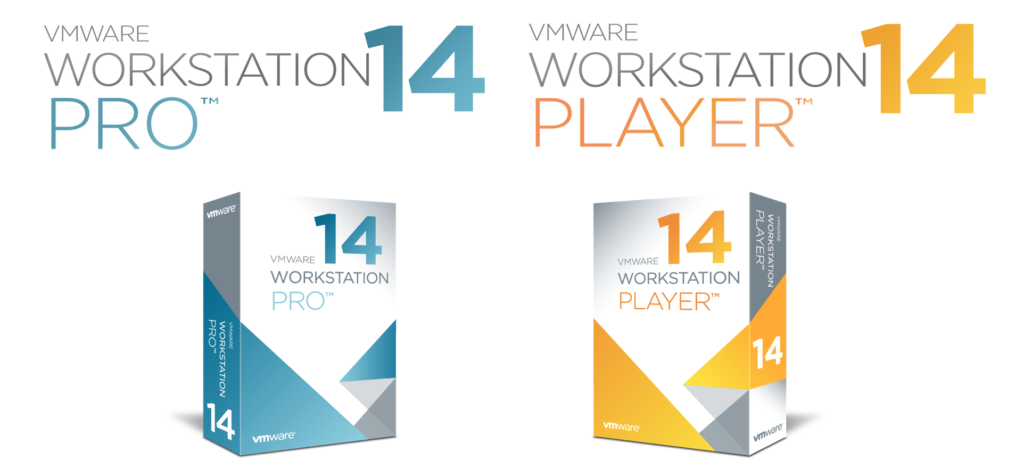
Compatible with:
- Most 64-bit Linux distributions
- Windows 7 and above (64-bit only)
- Windows Server 2008 R2 and above
VMware Workstation is the ultimate standard in virtual machine applications as it has been available for over 20 years for use. You can use it for advanced 3D solutions, video degradation, eliminating image, create and run VMs from competing vendors within the VMware product. The best feature of this VM is that you can easily administer all VMs in your company’s data center remotely from your local machine as it integrates seamlessly with vSphere.
VMware Workstation is available in two versions, Workstation Player, and Workstation Pro. Workstation Player is a free virtual machine that will help you create new VMs and share files as it supports over 200 guest operating systems. It is restricted from commercial use, meaning that businesses cannot use the Workstation Player. Hence, if you want to run more than one VM at a time and access features like cloning, snapshots, and complex networking, and use this virtual machine for business, you might want to consider purchasing the VMware Workstation Pro.
3. Parallels Desktop
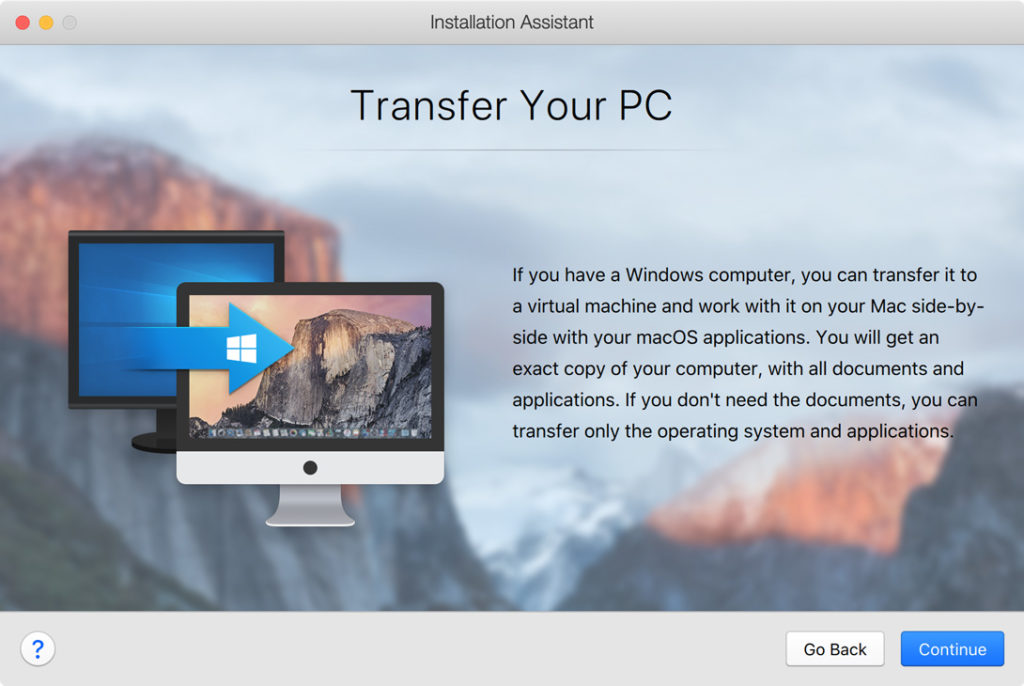
Compatible with:
- macOS/OS X 10.10 and above
Parallels Desktop is the go-to VM for Mac users who need to seamlessly run Windows and Mac applications side-by-side from time to time. The experience you get from this software is unique as it optimizes system and hardware resources that you might actually feel like you’re on an actual computer. This software comes with great features, including being able to open websites in IE or Edge directly from your Safari browser and Windows alerts displaying in the Mac Notification Center. Using this software comes with a dedicated cloud storage space that can be shared across both macOS and Windows.
Parallels Desktop is available in three versions and each version is aimed for a particular audience. Hence, the basic edition is suitable for users switching from PC to Mac for the first time and for everyday users. The Pro Edition is specifically made for testers and software developers, while the Business Edition comes with all the above-mentioned features plus centralized administration and management tools and a volume license key suitable to use this VM across entire departments.
4. VMware Fusion

Compatible with:
- macOS/OS X 10.9 and above
VMware Fusion was created by the same team which created VMware Workstation. This means that both VMs provide the same experience but on different OS. So, the basic version of VMware Fusion is suitable for personal use and it’s free. On the other hand, if you want to access the advanced features or use this software for business purposes, you should buy the Fusion Pro.
The VMware Fusion supports 5K iMac displays, mixed retina, and non-retina configurations. It also comes with Unity Mode, which is great for covering the Windows desktop interface and allowing you to launch and run Windows applications right from your Dock as if they were native to macOS.
5. QEMU
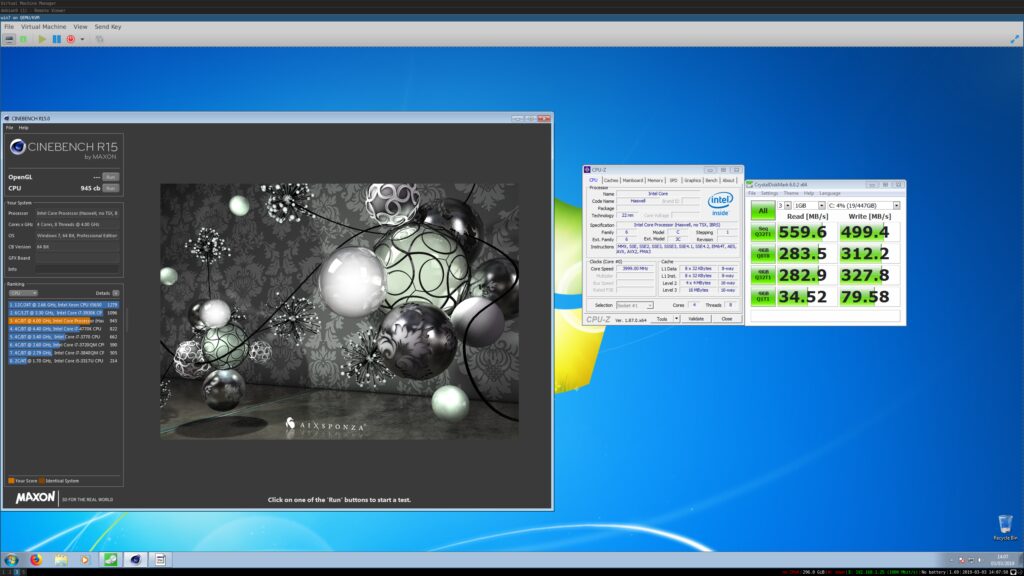
Compatible with:
- Most Linux distributions
- macOS (OS X 10.7 or above) via Homebrew package manager
- 32-bit Windows and 64-bit Windows
Linux users love QEMU due to its easy-to-master full-system emulation tools. You will probably forget you’re using a VM as QEMU offers native-level performance on the right hardware. Users only need administrative privileges only when they need to access your USB devices from within a guest VM. Note that you shouldn’t be pulled off by their website, which isn’t very sophisticated. QEMU is easy to use and comes with a zero-price tag.
6. Red Hat

Red Hat aims to boost KVM with some very useful features besides the fact that virtualization is inherent in all major Linux distributions. This software comes in two versions, a basic version included in Enterprise Linux, and a more sophisticated version. This software doesn’t require a host OS, but can be deployed on bare-metal installations and spawn as many isolated VMs as is needed. You can get a free Red Hat developer subscription which comes with exceptional Red Hat technologies.
In a nutshell, if you need a VM to use, you should definitely first use one of these free virtual machines and exploring their features before spending money on paid versions.














