
One of the best PDF software currently available is definitely Adobe Acrobat DC. However, while it is truly impressive software, there is one problem that prevents users from using it. It’s a high price, so really a lot of users are looking for new solutions that are of equal quality but also cheaper, or maybe even free to download. Also, there is an option to visit some pirated sites and download Adobe Acrobat DC. However, there are a lot of disadvantages of pirated programs, first of all because it is an illegal way, and you can also download some malicious software along with the installation file.
In any case, we offer you a completely secure solution, and these are quite useful alternatives to Adobe Acrobat. Some of the following software are completely free to download, while others are significantly cheaper than Acrobat DC. So, check out the following list with the top 7 best alternatives for Adobe Acrobat.
7. SodaPDF

One of the best PDF software for which you don’t have to spend a lot of money on is SodaPDF. This software is available for Windows and Mac users and has an annual subscription of about $84. This is really acceptable especially considering the things you get with SodaPDF. First of all, it’s a great tool that lets you edit and read different PDF documents. This includes filling forms, highlighting text and even converting to other formats like RTF, HTML and TXT.
Also, if you want to read more PDF files than once, there is a Multi-Document viewing mode. Overall, this is a pretty good replacement for the much more popular Adobe’s Acrobat.
6. PDFMate PDF Converter
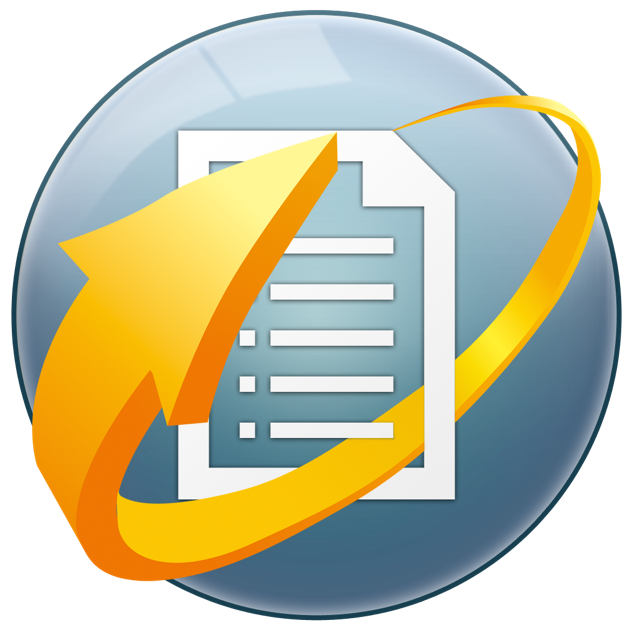
Another great software that offers many useful features is PDFMate PDF Converter. As you might guess, the main feature is that it can convert PDF files to many other formats like SWF, HTML, Word, EPUB, JPG, etc. It is currently completely free to download the version for Windows or Mac, depending on which OS you have installed. Also, thanks to the OCR tool, it is possible to convert scanned documents to fully editable PDF format.
5. PDF Architect

One of the best alternatives and also the most affordable is PDF Architect. This is a powerful software that provides you with a variety of very useful features. There is a free version, but we definitely recommend one of the packet versions as they offer you more options. The Professional version certainly stands out and currently costs around $110, which is still cheaper than Adobe’s PDF software. If you use Microsoft Office often, then you will have no trouble getting used to PDF Architect because the interface is quite similar.
As for the features of the program. we have to say that it offers a powerful PDF conversion tool in over 300 different formats without any loses. Another feature we liked was the ability to completely edit the contents of a PDF file and correct errors as well as track editing history. It also allows you to protect your information through several different variants (digital signatures, encryption, permission control).
4. iSkysoft PDF Editor

Another great alternative to Adobe Acrobat is iSkysoft PDF Editor. First of all, its tools for word processing, review, reading, etc. Also, the interface is very user-friendly and gives you a great experience, even better than some of the more expensive software in the same category. Users are offered several packages such as Standard or Professional. In the Standard version, you get great tools that you can use to fully edit the text according to your needs. There are sticky notes, highlighting option, crop, select, move and many other tools. As for the price, the Standard package costs $60.
On the other hand, we have a Professional package that has all the same features as Standard, but with file protection add-ons like electronic signature, encryption, or password protection. The price for the Professional version is $100. We also need to emphasize that both Windows and Mac versions are available.
3. Foxit PhantomPDF

Currently, the best alternative to the Adobe Acrobat suite comes from Foxit. Their PhantomPDF is a really great tool that allows you to convert different Microsoft Office formats to PDF in a very short time. Basically, the interface is pretty similar to Office, so there will be no problem getting used to the tools that exist in Foxit PhantomPDF. There are also additional file protection tools using permission control, password protection or electronic signatures. As for the price, it is currently possible to buy a license for the Business package for $159.
2. Nitro Pro 12

Numerous users looking for the best alternatives to Adobe Acrobat often opt for the Nitro Pro 12. The price for this software is $159, making it a less expensive solution. This is a great program if you want to convert different formats to PDF or create a file from scratch. Literally, whatever comes to mind you can do with an PDF file.
However, definitely the most attractive and best feature is Sign & Review, which is very useful to companies. It allows one user to send a document to another one to sign it, and after doing so, the signed file can be sent back. Pretty useful, isn’t it.
1. PDFelement

Lastly, another free alternative that is fairly easy to use but offers many features and benefits to its users is PDFelement. Besides to the standard tools for creating, processing and converting, there is an OCR function. PDFelement also supports many formats and converts them to PDF very easily. However, what most amazed us was the availability on multiple platforms and all for free. You can download PDFelement for your Windows PC, Mac, but also for smartphones and tablets running Android or iOS.














