
It’s almost a quarter of a century since the PDF format entered the stage. We can say that now, its in use more than it has ever been. This is a perfect format for our cross-platform and multi-device world. It is mainly used for reading, reviewing, and commenting on these files. However, sometimes you need to go for the desperate measures, more exactly, you need to change some of the sentences that are located in the document. You can’t do that with your basic Adobe Acrobat or Sumatra. You need to use a PDF file editor that will usually ask you to upgrade your account to the premium.
In previous years, Adobe Acrobat Reader was the best option by far. However, it was the most expensive one too. It was often out of reach for small businesses and individuals. This situation was the seed that spawned a plethora of alternatives that are different when it comes to costs and features. We did some research on what is the best PDF editor in 2024 and we came up with some interesting results. We choose our top picks and categorize them in order to help you, our readers, to get a better glimpse of the whole article. Now, if you are ready, let us begin talking about this list of ours.
The Overall Best – Adobe Acrobat Pro DC
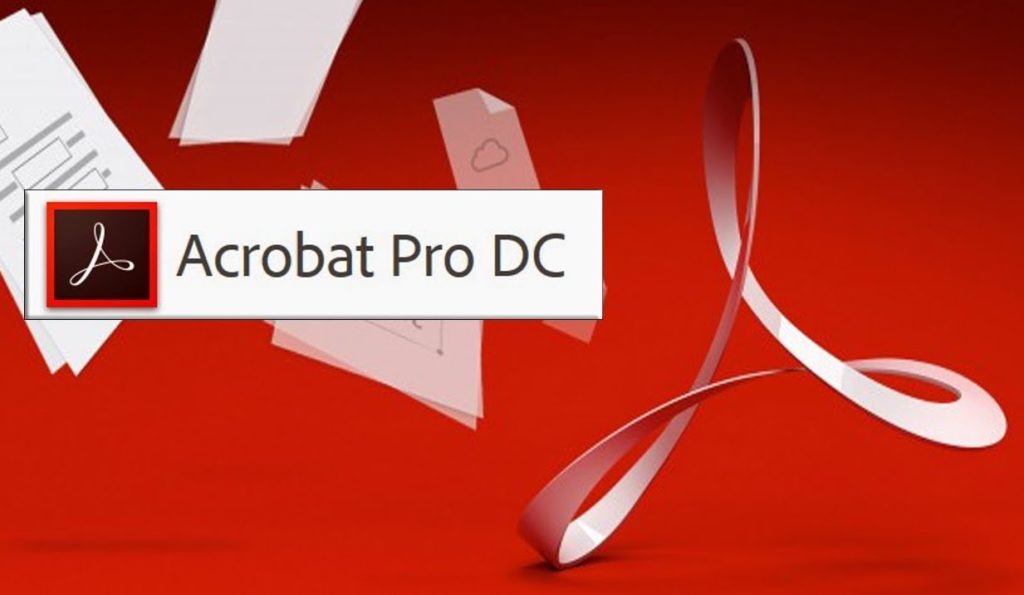
About 20 years ago, Adobe introduced the PDF format. Now, Adobe Acrobat Pro DC sets the standard when it comes to editing PDF files. It combines the hallmarks of other software you can find on our list and represents the best one you can find on the internet. Also, this is one of the very few premium software that has editions both for Mac OS X and Windows. Furthermore, it boasts the functionality and the conversion ability of PDF files into the HTML pages, and standard formats like Excel, PowerPoint, and Word.
This software is pretty effective and it saves and converts scanned documents to PDF in a matter of seconds. It even has the ability to merge multiple documents of different formats into one PDF document. The final result is a PDF format that is really easy to share on many different devices. In the end, it is important to point out that Adobe has a cloud of its own, which means that you can store all needed documents in it, and they will be protected by a password.
Best Alternative to Adobe Acrobat – PDF Architect

Pdfforge is a company from Germany that is offering a pretty unique option when it comes to having PDF-editing software. This software is available for free download and it can be a part of three different and separate packages like Standard, Pro, and Pro+OCR. Each of these three packages comes with a different set of modules for this software and dictates the editing power of its own. All of these modules are ranging from Edit, Convert, to Sign and Secure. The most important thing about these modules is that they can be bought separately.
This is very important for people who are not in the mood to break the bank. Even the package that is the most expensive traditionally, Pro+OCR, is available at the most reasonable price. This makes this software one of the most complete PDF editors you can find on the internet. The latest version of PDF Architect is version number 7 and it includes some features that weren’t present in previous versions like 256-bit encryption, inserting hyperlinks and pages, and making scanned documents editable. You can even find a free version of this program.
Simplest Editor – Microsoft Word
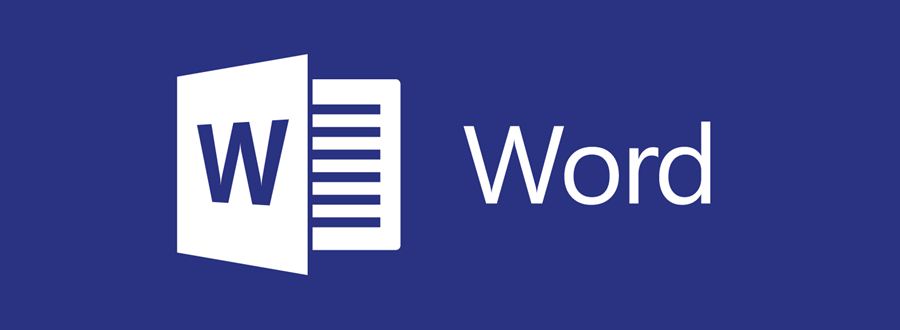
The past versions of Microsoft Word were limited when it comes to saving a document into PDF format. Thankfully, versions that appeared in 2013, 2016, and 2024 allowed you to open PDF in Microsoft word and to edit it as it was Microsoft word in the first place. When you are finished with the needed edits you just need to save it as a PDF and close the program. That’s pretty much it when it comes to the PDF editing in Microsoft Word.
As you can see, this is a pretty simple tool. The formatting will not be successful always in terms of lining up like it is in PDF. However, Microsoft Word is an excellent alternative you are in need of quick editing of a PDF format. Especially if you are in need of some basic editing like text changes. Furthermore, this is a pretty good alternative if you don’t have too much time to learn about some other, more complex tool.
Best Free PDF Editor – Sejda PDF Editor

Sejda is a web app that is designed for quick PDF editing, and it does that job very well and very quick. Furthermore, this is the best free PDF editor that you will find on the internet, guaranteed. It is a very simple app that focuses on fast PDF signatures and it offers only the basic editing of the files you are uploading. But this is one of the reasons we like this one.
Also, on the website, you will be provided with a set of very clear instructions. So, it is pretty hard to mess it up. For example, if you are at work, and you or your colleague are not into learning about complex PDF editors that maybe cost something, Sejda is the way to go. You can use it on your laptops, PC, and mobile phones with both iOS and Android operating systems.














